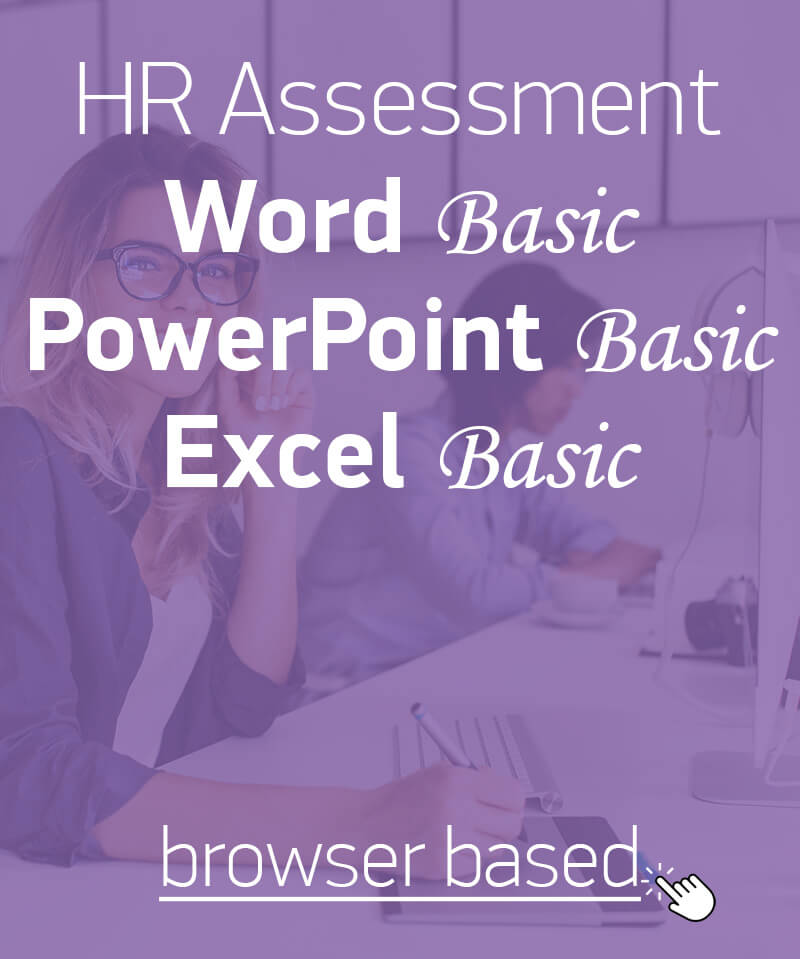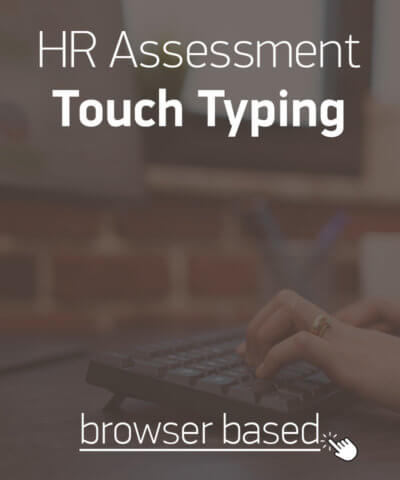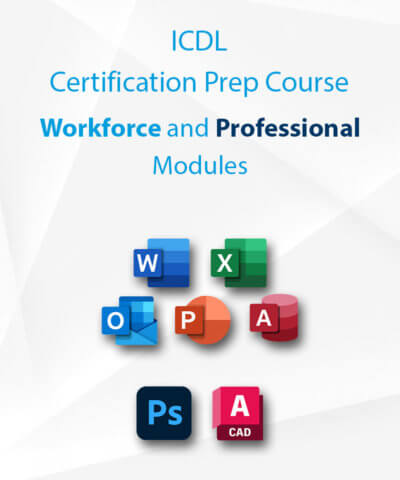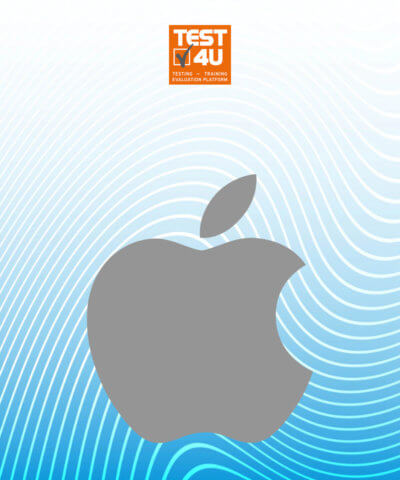Finding ways to improve productivity is one of the most important goals to achieve in today’s businesses. Taking advantage of the special tools offered by Microsoft Office to improve productivity, requires in-depth knowledge of its operation.
Assessment: Word, PowerPoint, Excel Basic
$35,25
Hard skills assessment for Office employees – Basic level
Find out the true level of skills of your future or current employees, and plan their training based on results.
Find out more…
| Buy more to get extra discount! | 2 | 5% |
| Buy more to get extra discount! | 3 + | 10% |