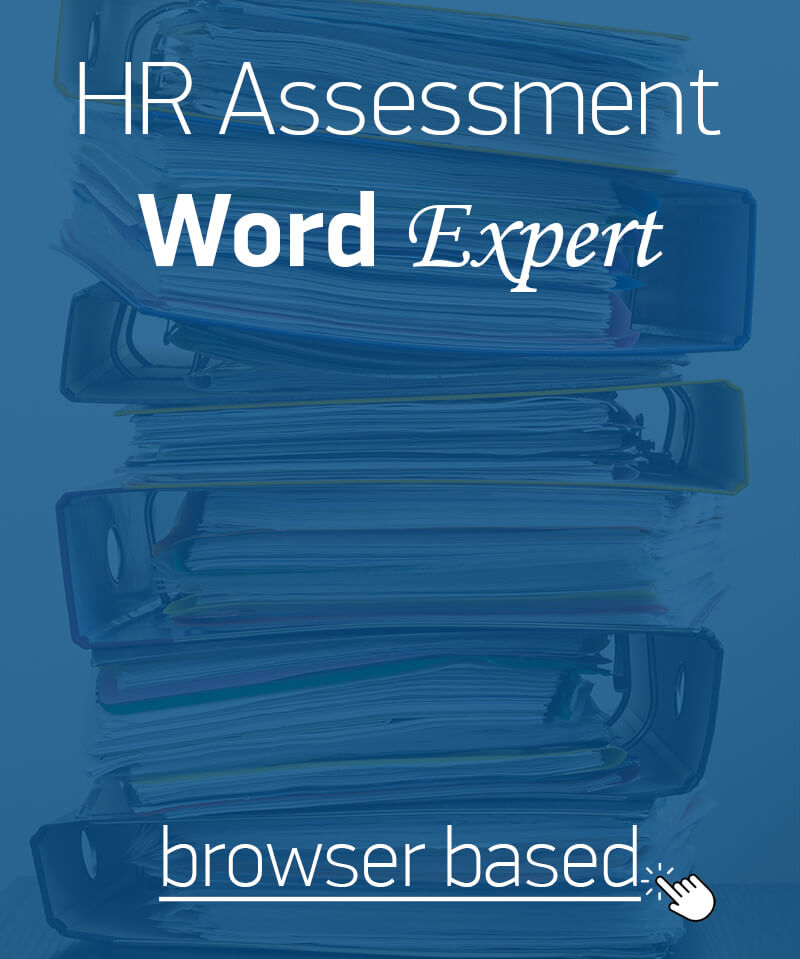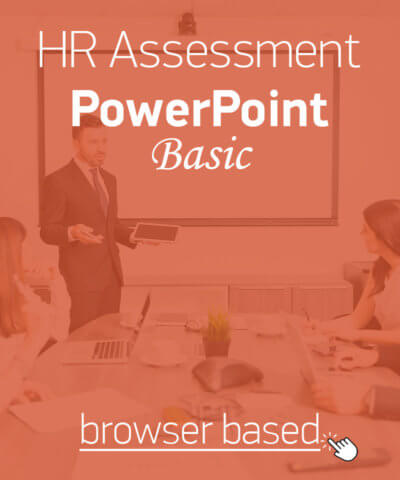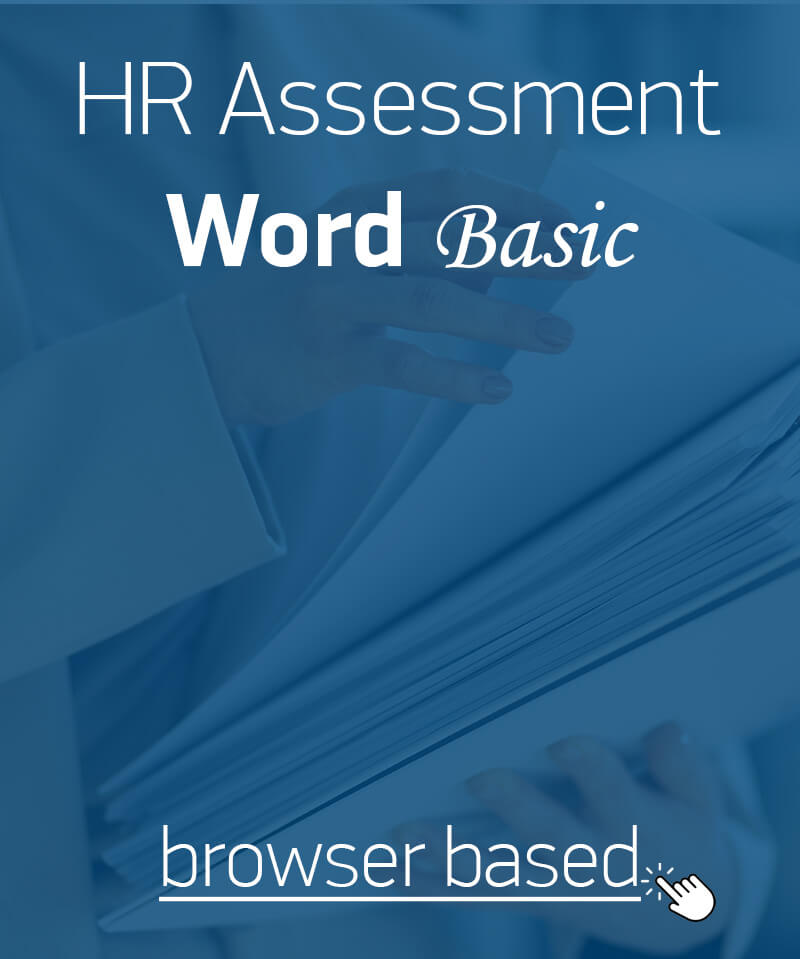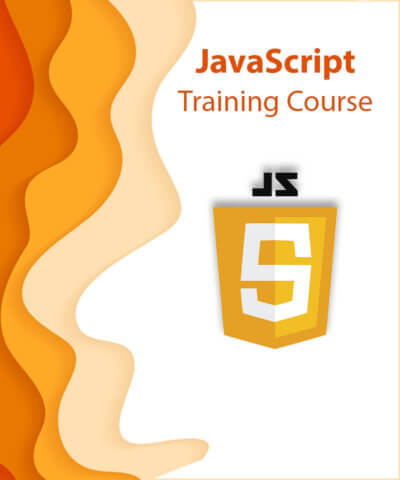Most companies need employees capable of producing professionally looking and well-structured documents. Word has advanced so much, that the people who have the skills to take advantage of all its available features for the creation of these documents are in high demand.
By successful completion of this assessment, the candidates demonstrate that they are competent in creating and managing professional documents for a variety of specialized purposes and situations.
In practice the successful candidates should be able to use Word to create complex documents and collaborate with others on them. These include a business plan, a book, a specialized brochure and many more.
To pass this assessment candidates need to have the skills required for advanced formatting of documents, as well as the skills needed to enhance productivity.