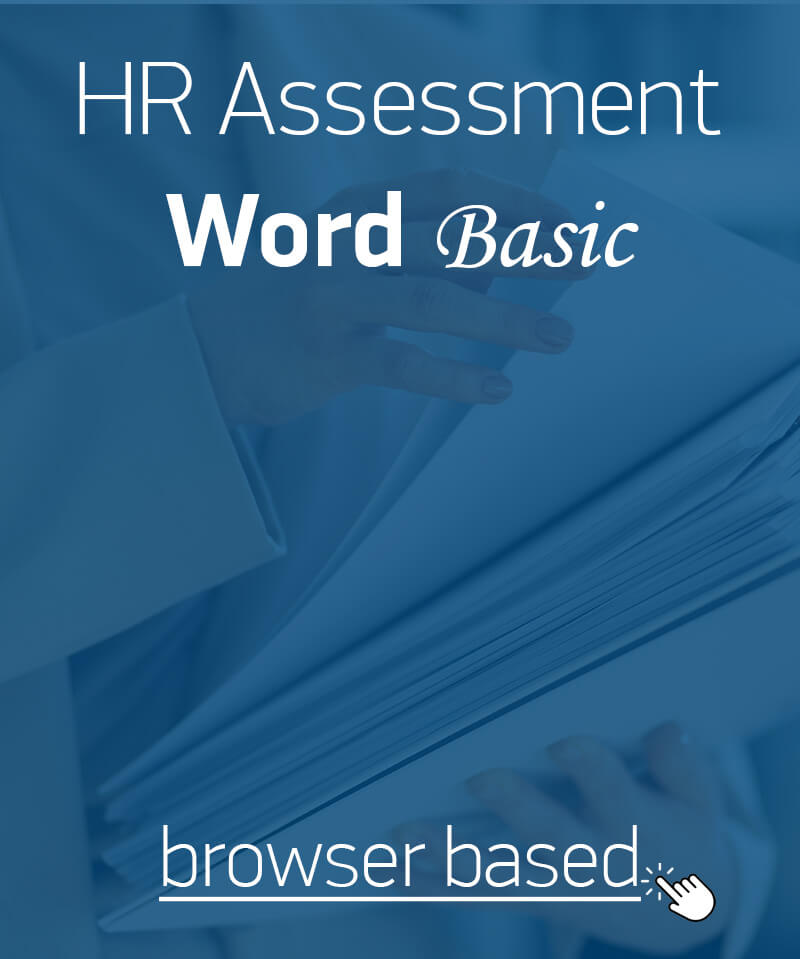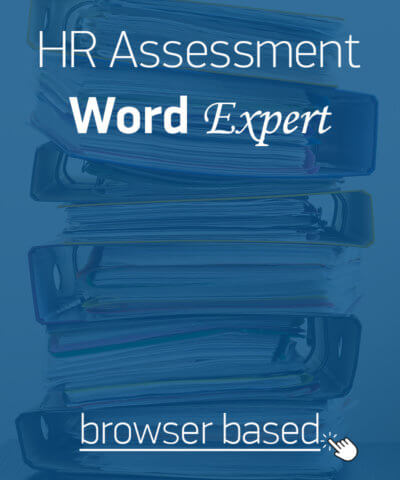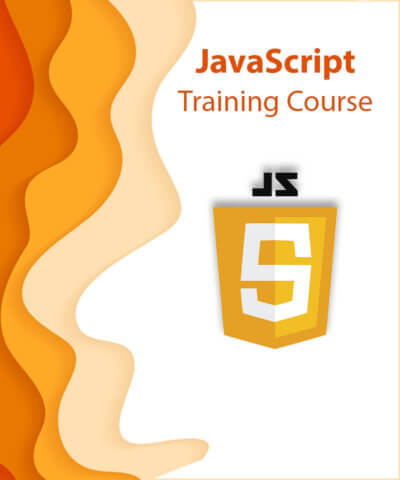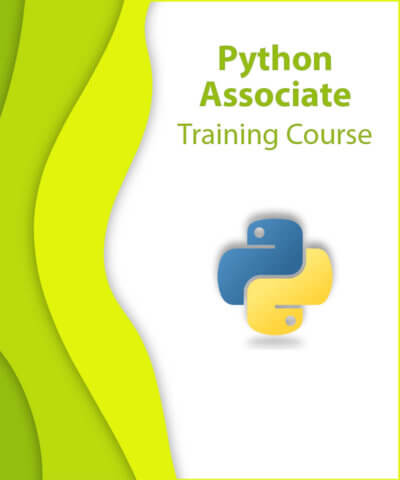Most jobs demand the use of basic ICT skills, which translates in qualification requirement of the ability to use Microsoft Word to create and modify workplace documents.
By successful completion of this assessment, the candidates demonstrate that they are competent in creating well-structured and clearly presented documents for a variety of purposes and situations, such as professional-looking reports, newsletters, business correspondence and many more.