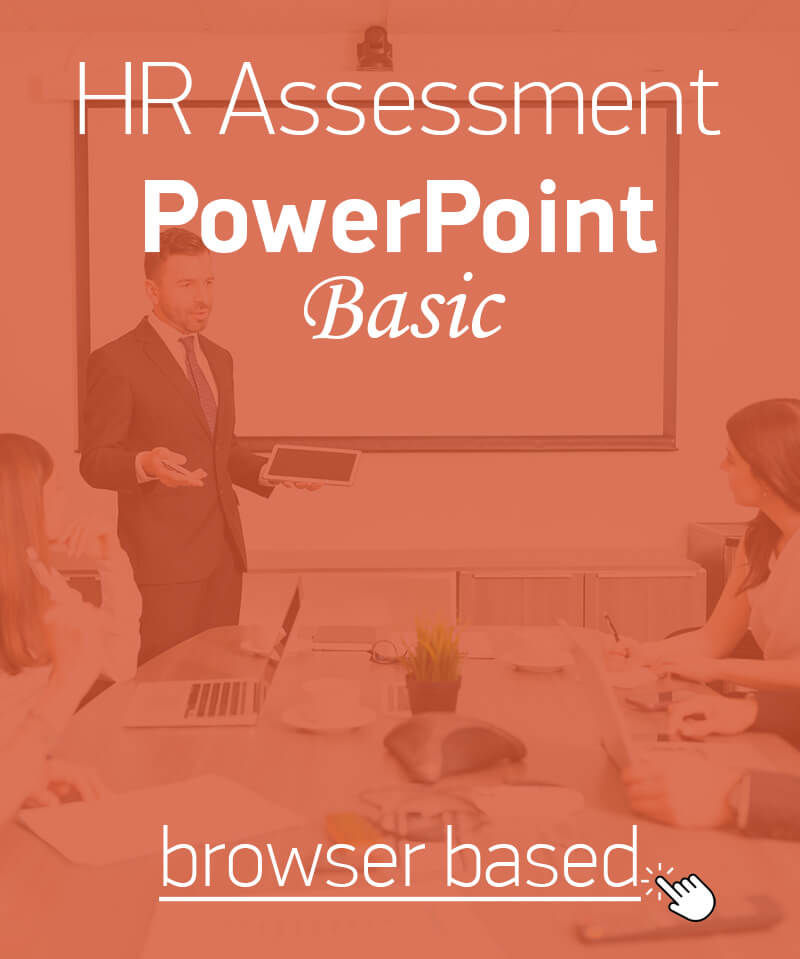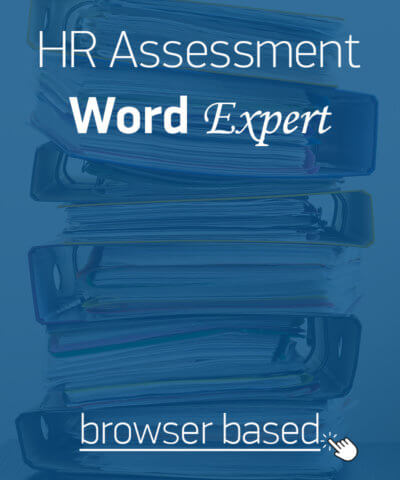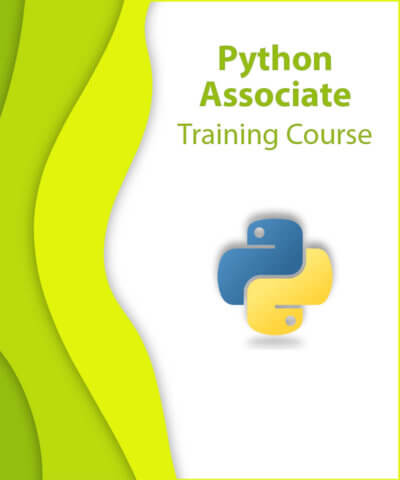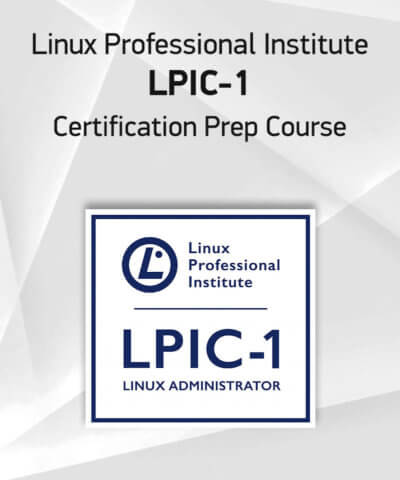Whether it is a sales presentation or an independent kiosk slideshow, all companies need people that are proficient in communicating information using Microsoft’s presentation software. This makes anyone that is skilled in PowerPoint a welcome addition to any team.
By successful completion of this assessment, the candidates demonstrate that they are competent in creating, editing and modifying presentations and slides, regardless if these presentations are delivered by a speaker, or meant to be used as an autodidacted guide.
In practice the successful candidates should be able to use PowerPoint to create presentations that communicate messages to different audiences and for different purposes. For example, presentations for a sales pitch, or instructions material for a product or even for employee training.
To pass this assessment candidates need to have the skills required for managing slides and formatting the text in them.