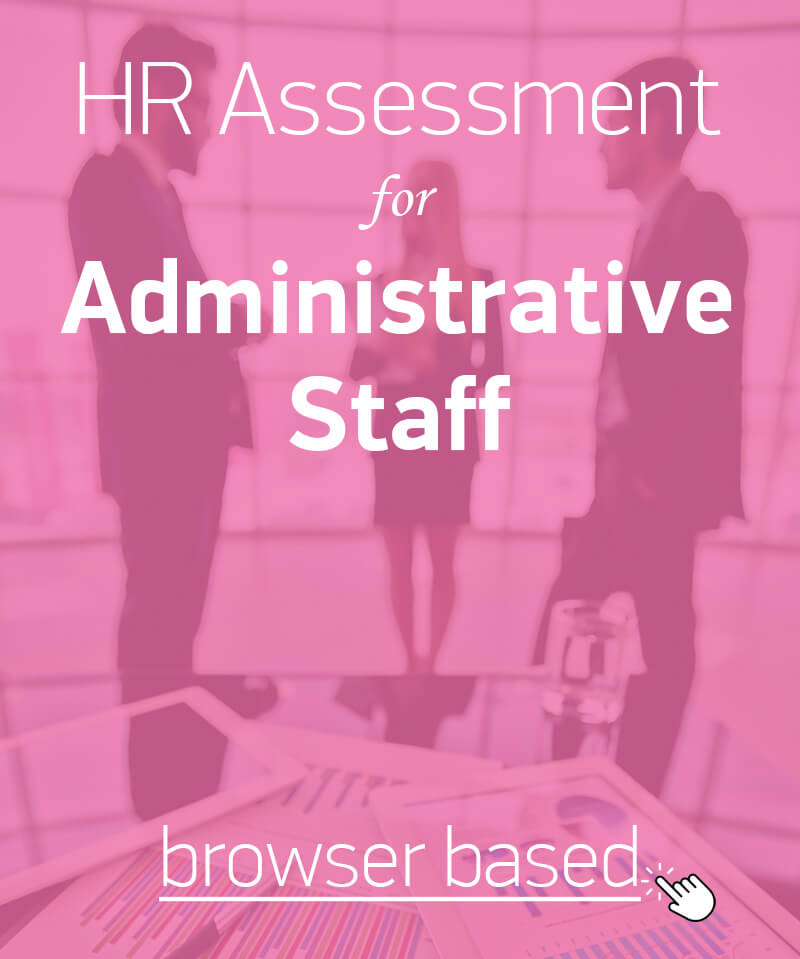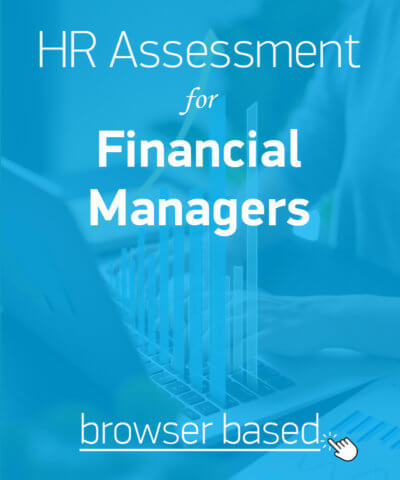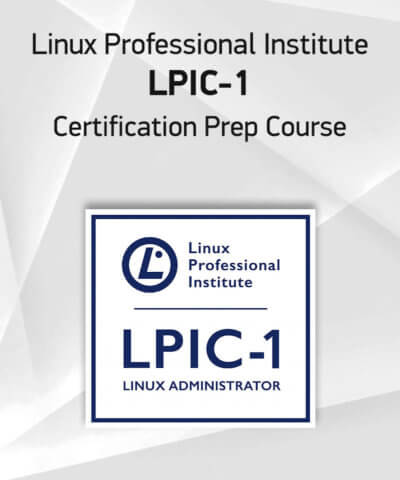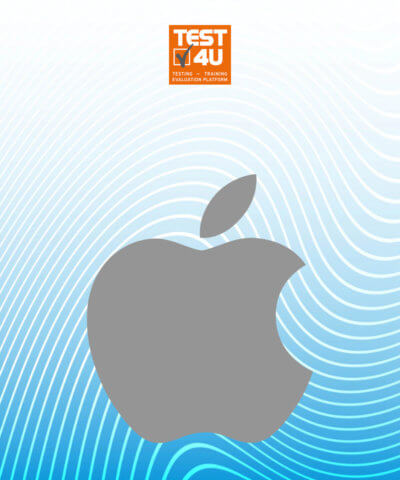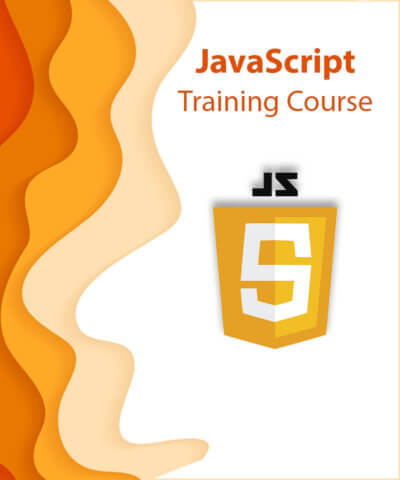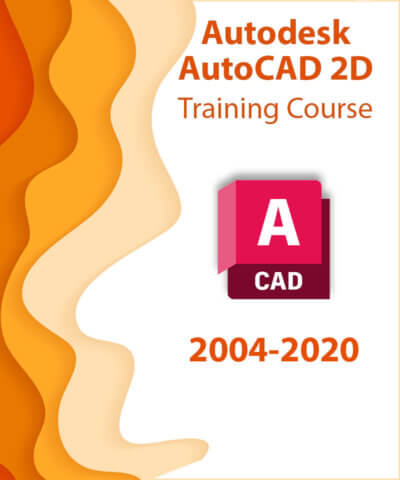IT Skills assessment for marketing managers
Marketing department is one of the most important departments in a modern organization as it includes all the actions required in order for a product or service to reach the final consumer. The skills required for these positions include knowing how to operate various applications, as the marketing department is one of the most prominent departments related to the visual presentation of information to customers, partners and other departments. Depending on the size of the organization, the marketing department may consist of one or two executives, or may be large enough to employ a team of specialized executives.
The day-to-day responsibilities of marketing managers involve:
- Conducting surveys and analyzing data for decision making
- Analysis of questionnaires
- Preparation of reports, brochures, training files, etc.
- Organizing presentations during visits by clients, schools, etc
- Conducting market research and analysis, interpretation and presentation of results
- Presentation of ideas/strategies
In order to perform their duties properly, these executives must know very well how to operate various applications so as to produce the desired result.
Job positions with similar typical skills
Jobs with similar formal qualifications include: Marketing Officers, Marketing Assistants, Market Research Analysts, Media Analysts.