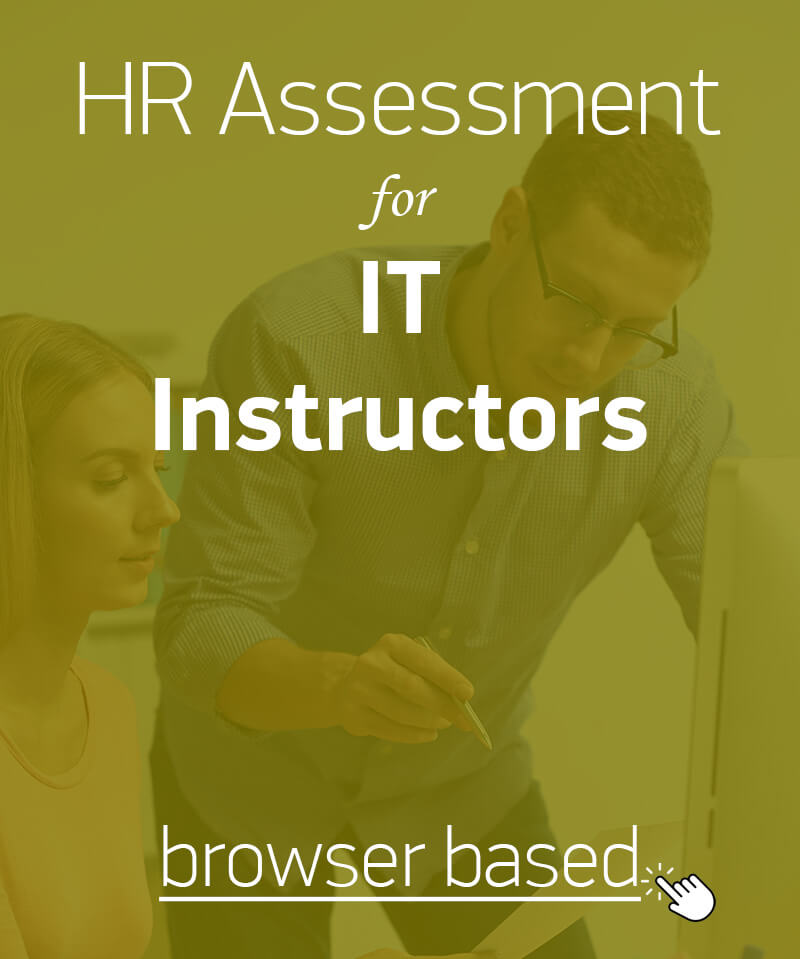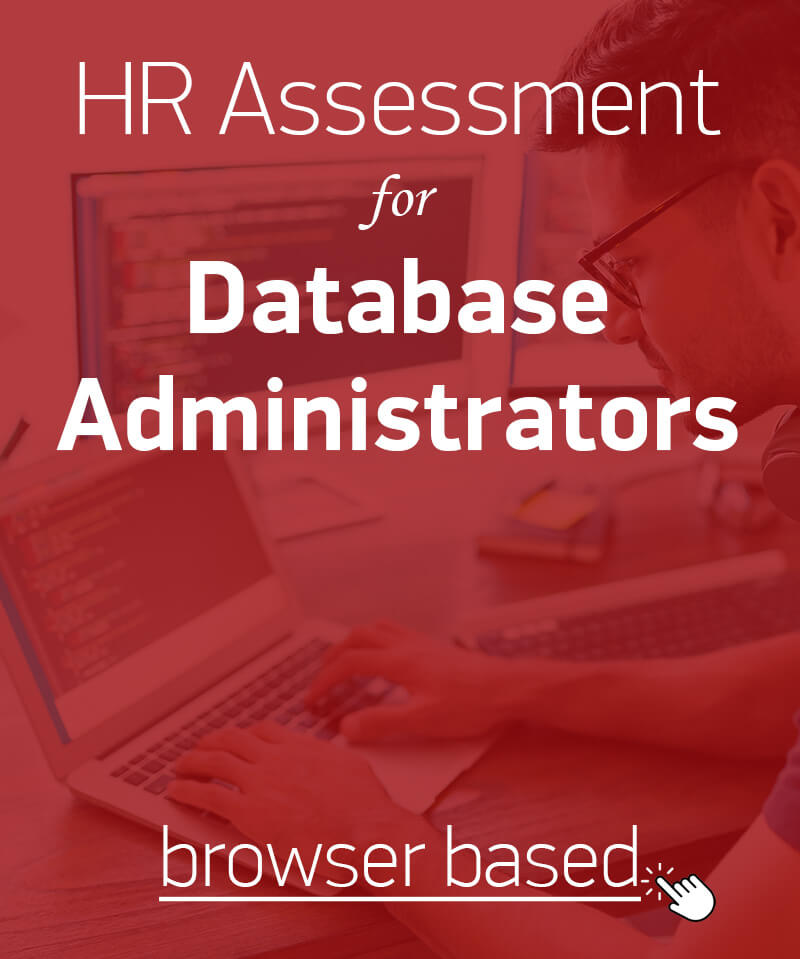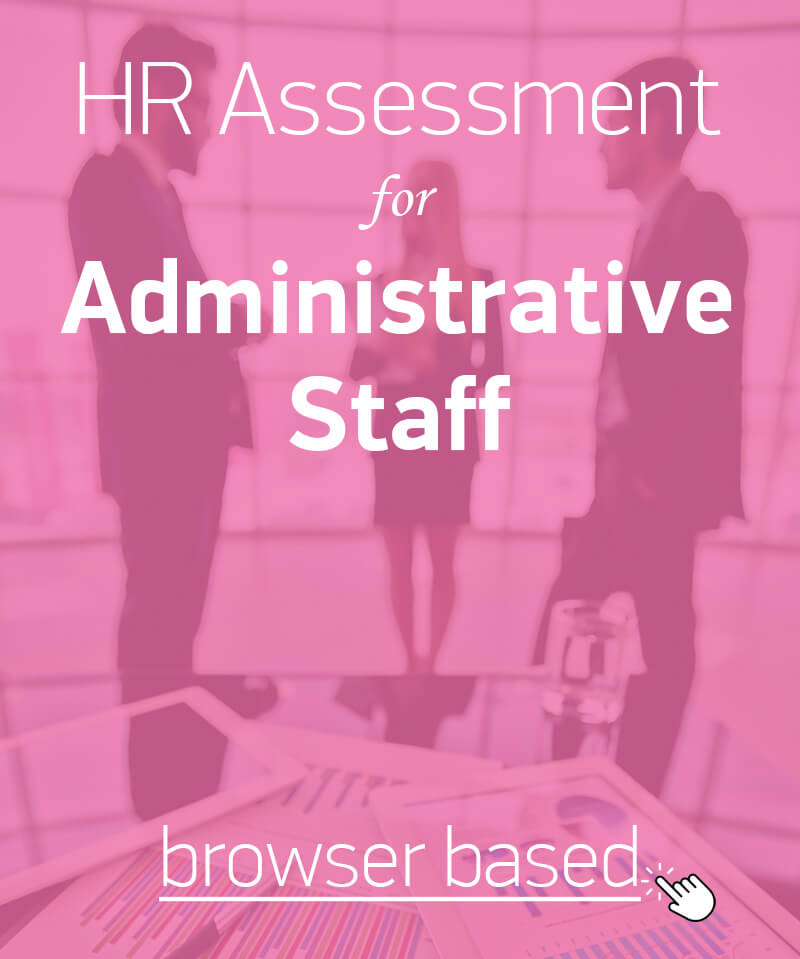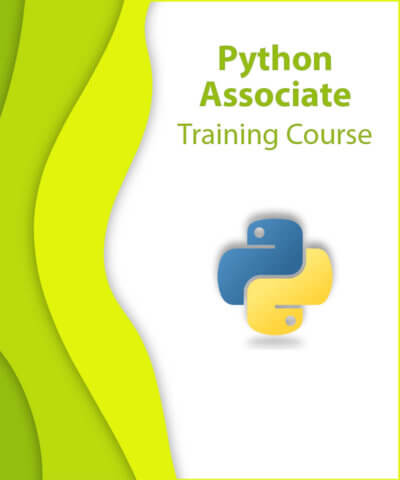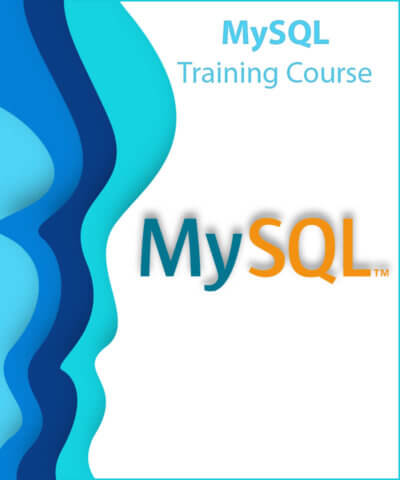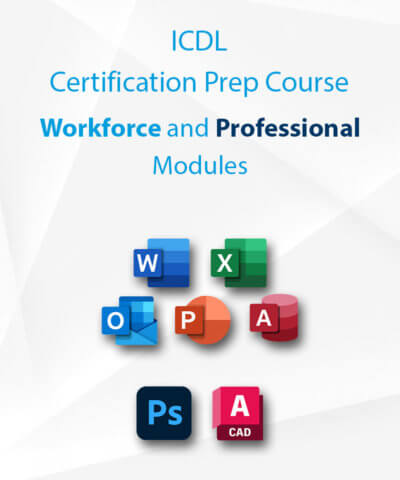IT Skills assessment for IT instructors
The profession of IT instructor (either in the case of IT instructors in training institutions of various levels, or in the case of IT trainers in large companies) is a profession that requires excellent knowledge of many IT applications with an emphasis on office suites.
Depending on the size of the organization, IT instructors may form the entire department by themselves, have an assistant or even be part of a group of specialized professionals.
The day-to-day responsibilities of IT instructors involve:
- The teaching of computer applications in companies or in computer schools and more specifically:
- assessment of individual / group training needs
- course planning, preparation and research
- teaching IT staff to use various applications
- preparation of teaching materials and courses
- assessment of training upon completion
- The application of the knowledge of handling various applications in companies, putting the emphasis on:
- writing and editing texts
- checking and organizing documents
- internet research
- planning and organizing projects and the calculating costs
- working closely with authors, marketing staff, designers and typographers
In order to perform their duties properly, IT instructors must know very well how to operate various applications so as to produce the desired result.
Job positions with similar typical skills
Jobs with similar formal qualifications include: IT instructors, adult IT educators, teachers, etc.