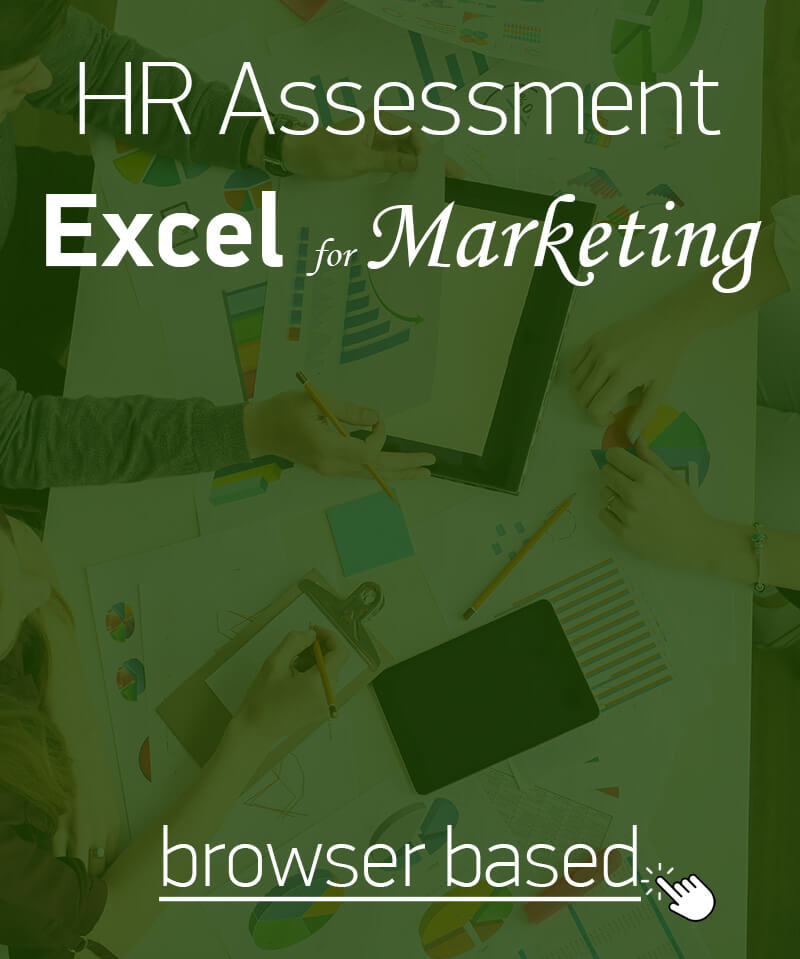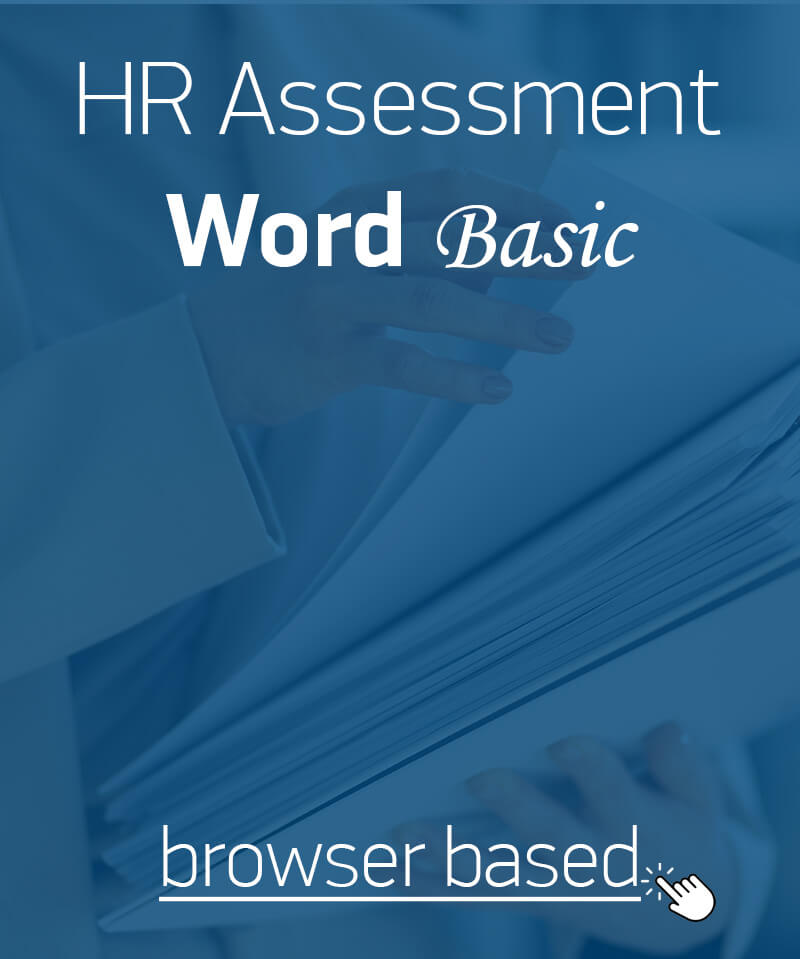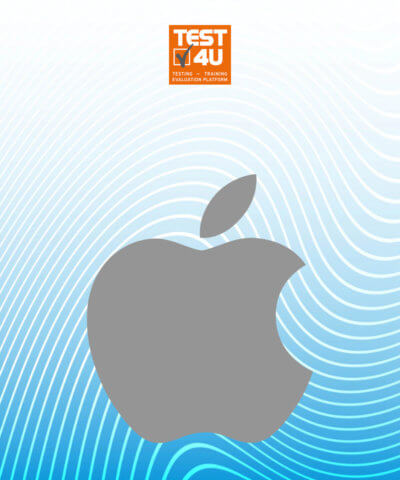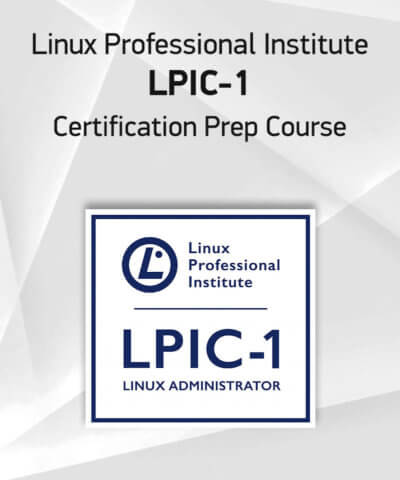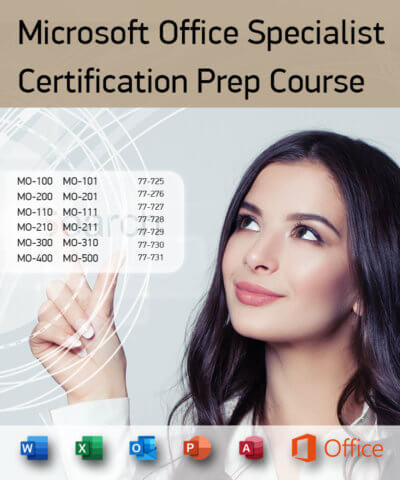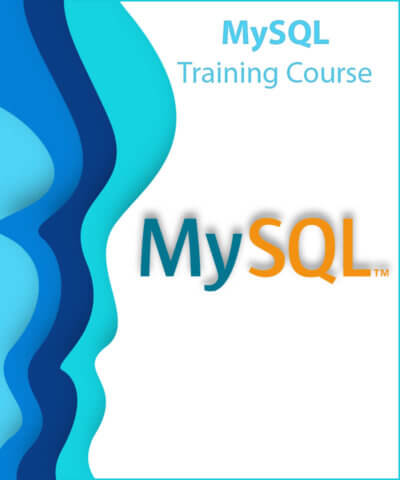Excel is one of the most important tools for data analysis, regardless of the scope. Of course, the categories of professionals who use Excel to extract information and useful conclusions could not exclude marketeers, or other professionals who work in the field of marketing.
The purpose of the evaluation is to identify the candidates who are able to take advantage of Excel’s capabilities to organize their data and analyze them.
In practice, successful candidates should be able to prepare detailed / aggregate statements and display the data they want using specific functions and tools.