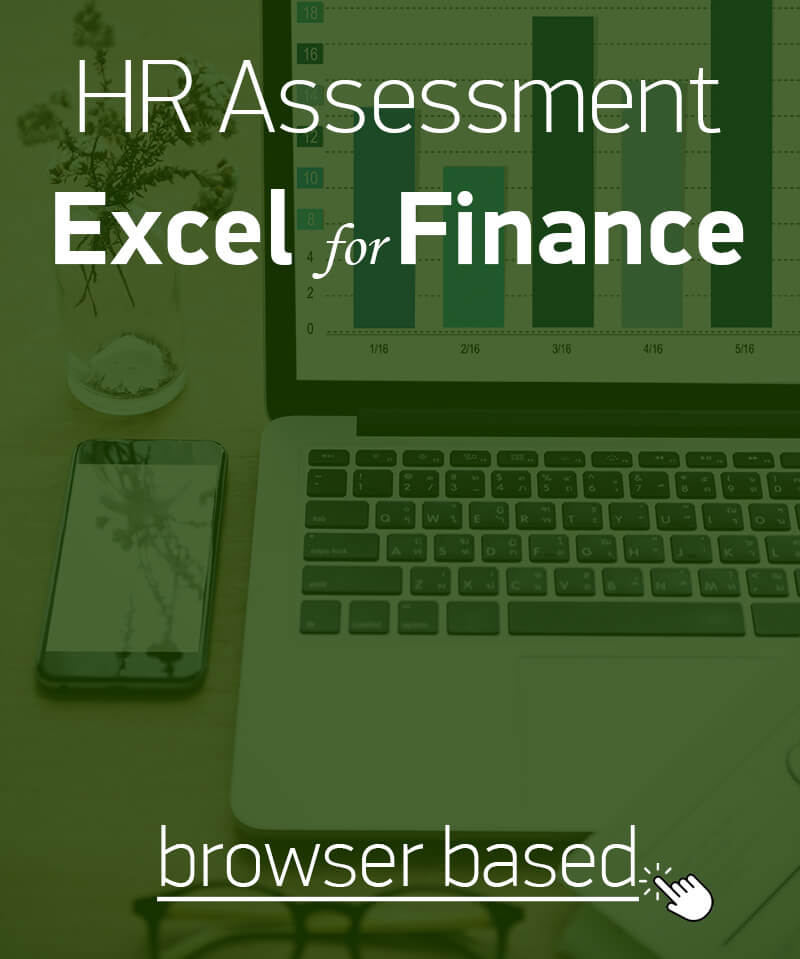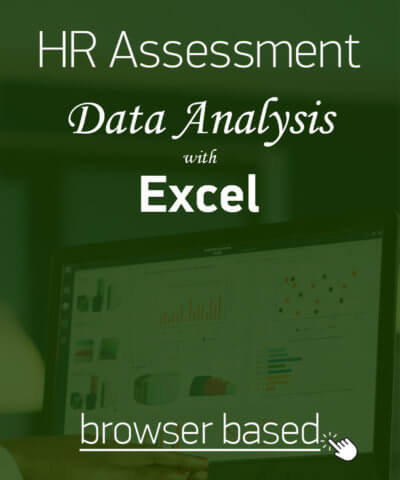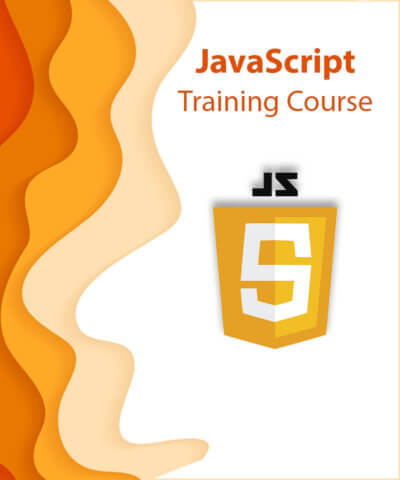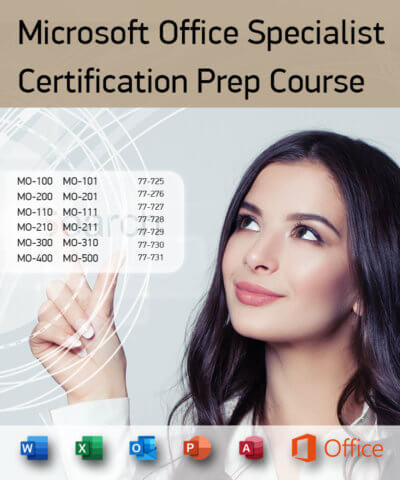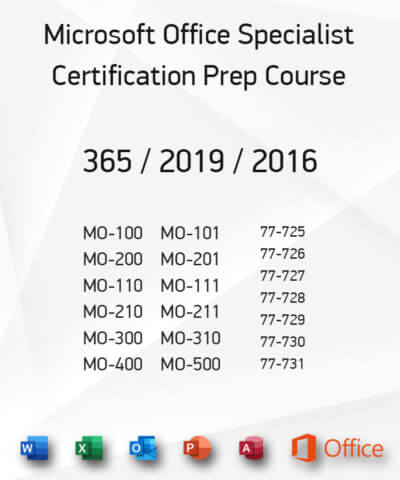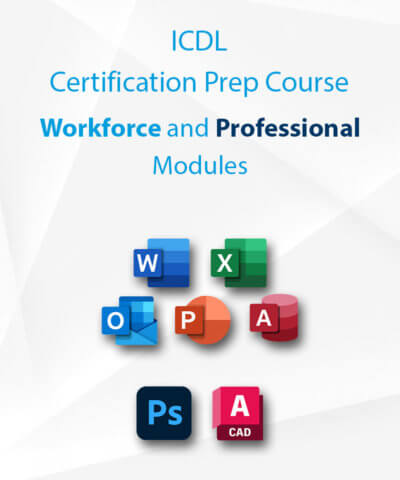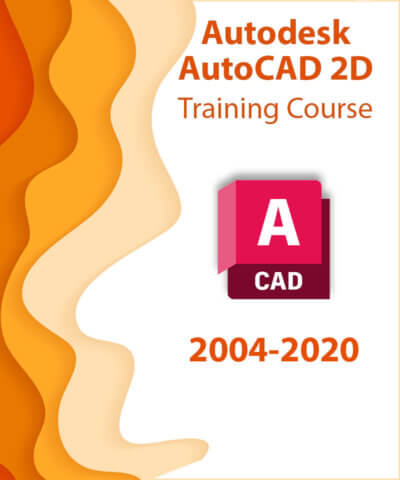The ability to analyze, summarize and visualize data for jobs in finance and statistics is fundamental. Excel’s financial and statistical functions provide an invaluable assistance to any business, as are those who know how to use them.
By successful completion of this assessment, the candidates demonstrate that they are competent to prepare, analyze and summarize financial data sets and finally visualize them.
In practice the successful candidates should be able to use Excel’s statistical and financial functions.
To pass this assessment candidates need to have the advanced skills required to perform complex statistical or mathematical calculations using Excel.