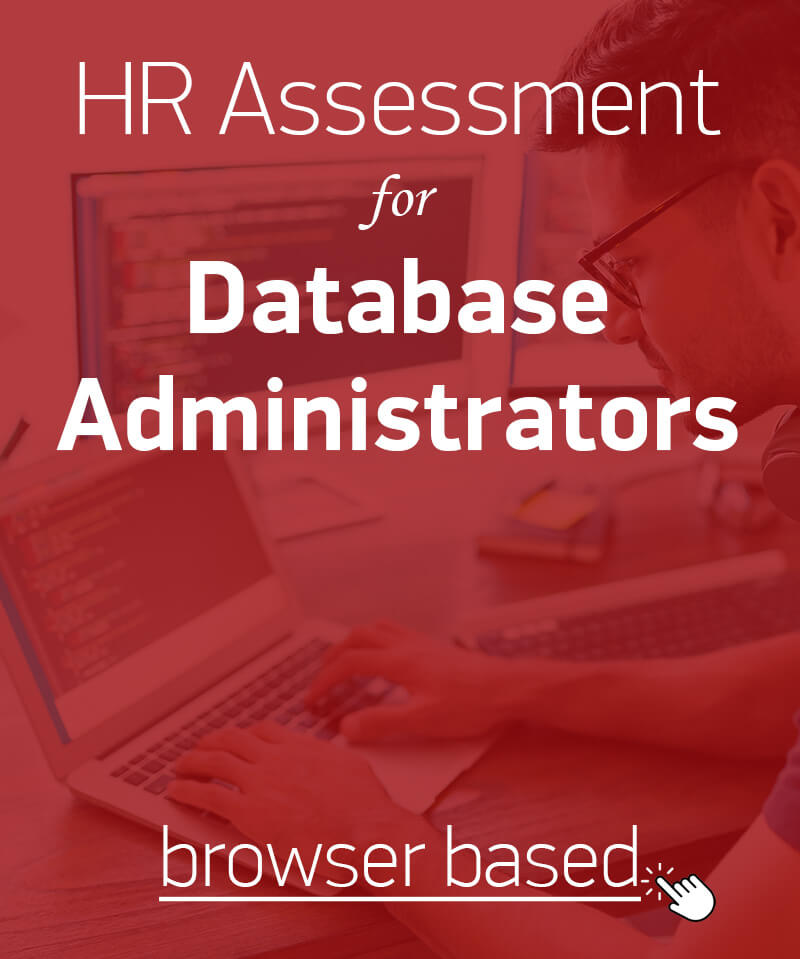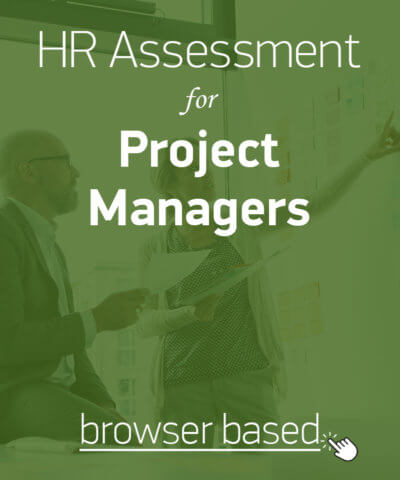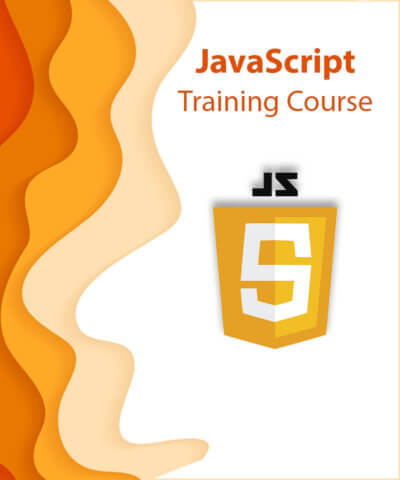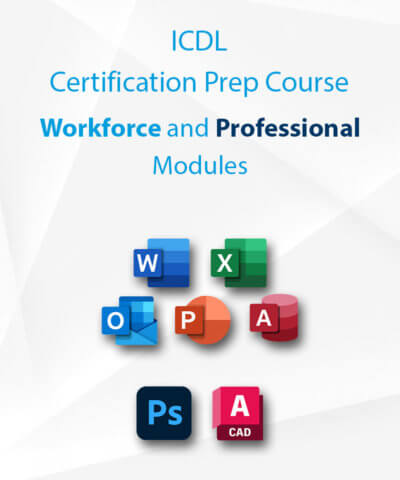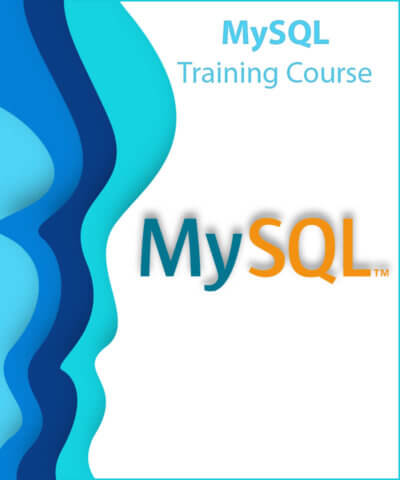IT Skills assessment for Database Administrators, Information Managers, File managers
Proper management of information is a challenge nowadays. Database, information and file managers are responsible for this. Depending on the size of the organization, these executives may form an entire department on their own, or may work as part of a team of qualified executives.
The day-to-day responsibilities of the people holding these positions involve.
- Using, Supporting and Creating Databases
- Maintaining and securing information and files
- Writing reports
- Training of new recruits
- Dealing with requests for information
- Archiving
In order to perform their duties properly, these executives must know very well how to operate various applications so as to produce the desired result.
Job positions with similar typical skills
Jobs with similar formal qualifications include: Database managers, information managers, file managers, regulatory affairs manager, archivists, Records managers, Information scientists, etc.