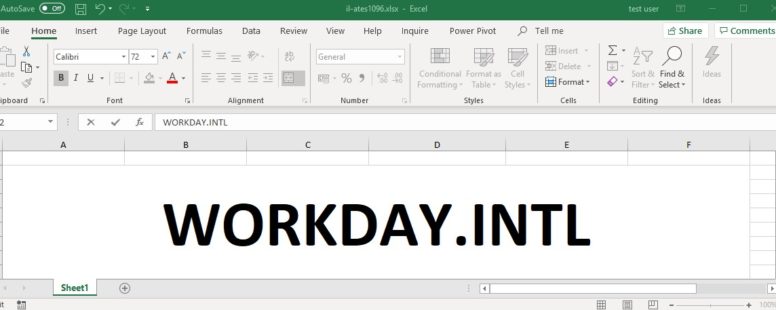It returns the date that is the given number of days before or after the starting date. Weekends and holidays are excluded. The difference with the WORKDAY function is that it allows custom weekend days.
The syntax of the function is the following:
WORKDAY.INTL(start_date, days, [weekend], [holidays])
start_date: The start date from which we want to start the calculation.
days: The number of working days before (negative number) or after (positive number) the start_date.
[weekend]: Optional. A number that indicates which days of the week are part of the weekend. Default is 1.
[holidays]: Optional. A range of dates that are defined as holidays and excluded from the calculation.
| weekend | Weekend days |
| 1 | Saturday, Sunday |
| 2 | Sunday, Monday |
| 3 | Monday, Tuesday |
| 4 | Tuesday, Wednesday |
| 5 | Wednesday, Thursday |
| 6 | Thursday, Friday |
| 7 | Friday, Saturday |
| 11 | Sunday |
| 12 | Monday |
| 13 | Tuesday |
| 14 | Wednesday |
| 15 | Thursday |
| 16 | Friday |
| 17 | Saturday |
Click on the button to practice using this function, with the help of our Online Assessment Tool:
Here is an example of how to use the WORKDAY.INTL function:
Use the proper formula in the cell I2 to produce the date which appears in the cell A2 with an addition of 5 more working days.
Make sure the formula will consider only Sundays as non-working days.