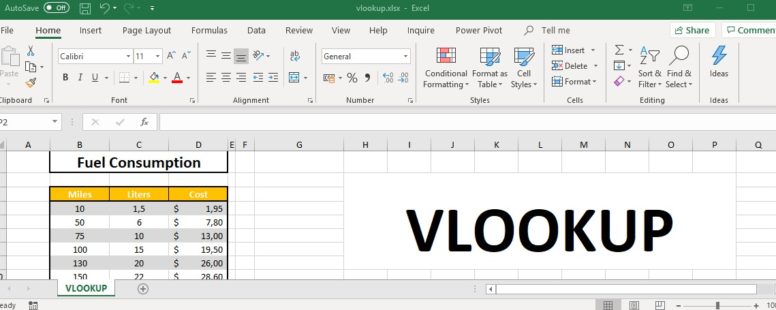Use VLOOKUP when you need to find things in a table or a range by row. It is part of the lookup and reference functions of Excel.
We have prepared a tutorial on the VLOOKUP function to explain it in a bit more detail.
The syntax of the function is the following:
VLOOKUP(lookup_value, lookup_array, col_num, [match_type])
lookup_value : The value that you want to match in lookup_array.
lookup_array : The range of cells being searched.
col_num: The column number containing the return value
match_type: Optional. The number 0 (FALSE=Exact Match), or 1 (TRUE=Approximate Match) which is the default value.
The lookup value should always be in the first column of the range for VLOOKUP to work correctly.
You can use the wildcard characters, question mark (?) and asterisk (*), in criteria. If you want to find an actual question mark or asterisk, type a tilde (~) before the character.
Click on the button to practice using this function, with the help of our Online Assessment Tool:
Here are some examples of how to use the VLOOKUP function:
Display the sales of the Della company in the cell Β8 of the vlookup worksheet, with the use of the function vlookup. You will find the sales of the company in the SALES worksheet. Then reproduce the function up to the cell B12.
The cell range G3:H8 displays teams and countries of origin. Insert a function in the cell D2 to return the country name for the specific team. Then, reproduce the function in the cell range D3:D21.
Navigate to the cell C2 and create a function that returns the respective Name of singer appearing in the cell range A18:B20.