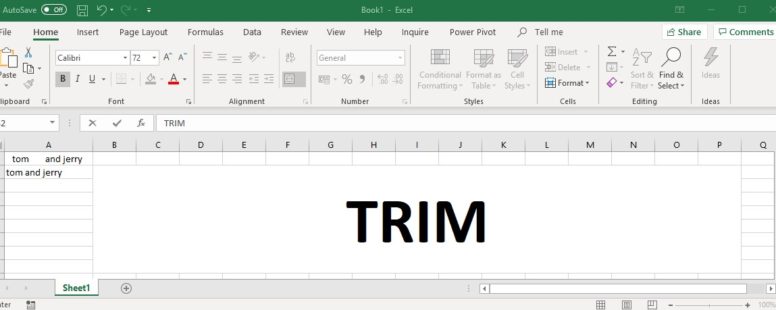Removes all the spaces from the text except the single spaces between words.
The syntax of the function is the following:
TRIM(text)
text: The text from which you want to remove the spaces.
Click on the button to practice using this function, with the help of our Online Assessment Tool:
Here is an example of how to use the TRIM function:
Enter in the cell B2 the appropriate function which will return the text appearing in the cell A2 deleting spaces before and after the name. Copy the function in the cell range Β3:Β4.