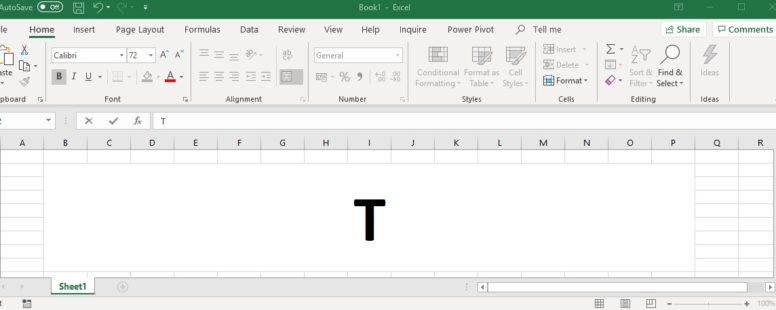It returns a text referred by a given value.
The syntax of the function is the following:
T(value)
value: The value you want to test.
If value is or refers to text, T returns value. If not then it returns empty text
The T function is provided mainly for reasons of compatibility with other spreadsheet software.
Click on the button to practice using this function, with the help of our Online Assessment Tool:
Here is an example of how to use the T function:
In column Β show the value of the respective cell of column A, if they are text. If they are not text, nothing should be displayed. Use only one function.