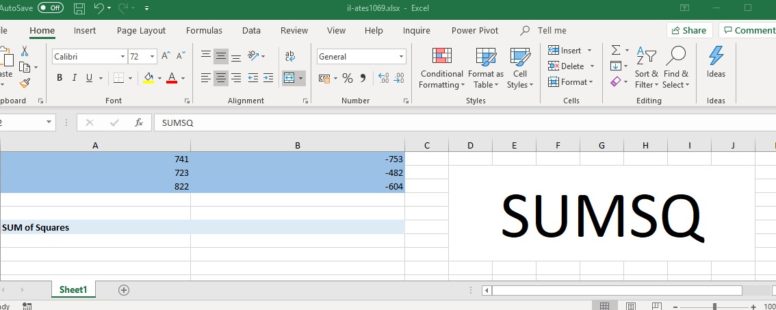Returns the sum of the squares of the arguments.
The syntax of the function is the following:
SUMSQ(number1, [number2], …)
number1, number2, … : number1 is required, subsequent numbers are optional. Up to 255 arguments for which you want the sum of the squares. You can also use a single array or a reference to an array instead of arguments separated by commas.
Empty cells, logical values, text, or error values in the array or reference are ignored.
Arguments that are error values or text that cannot be translated into numbers cause errors.
Click on the button to practice using this function, with the help of our Online Assessment Tool:
Here is an example of how to use the SUMSQ function:
In the cell B6 calculate the sum of squares of the cell range A1:B3 using a single function.