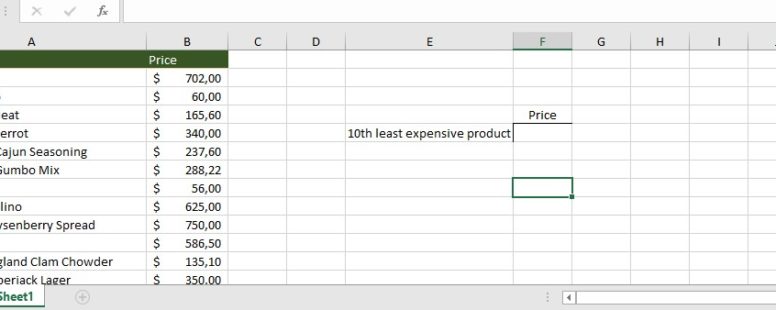In statistics the MIN function is not enough. The need to calculate, for example, the third smallest value of a range of cells, is very common.
This is what the SMALL function calculates. It returns the n-th smallest value from an array of numeric values.
We have put together a Tutorial on how to use the functions LARGE and SMALL.
The syntax of the SMALL function is the following:
SMALL(array, n)
array: the range of data for which you want to determine the n-th smallest value
n: it will determine the position from the smallest value in the array
If the array is empty a #NUM! error value is returned.
If the n value is greater than the number of data in the array or if it less than or equal to zero then a #NUM! error value is returned.
The SMALL(array, 1) returns the minimum number in the array, so it is equal to the MIN(array) function.
If the total number of data points in the array are k then the function SMALL(array, k) returns the maximum value of the array so it is equal to the MAX(array) function.
Click on the button to practice using this function, with the help of our Online Assessment Tool:
Here is an example of a possible use of SMALL:
In the cell F5 calculate the price of the tenth least expensive product.