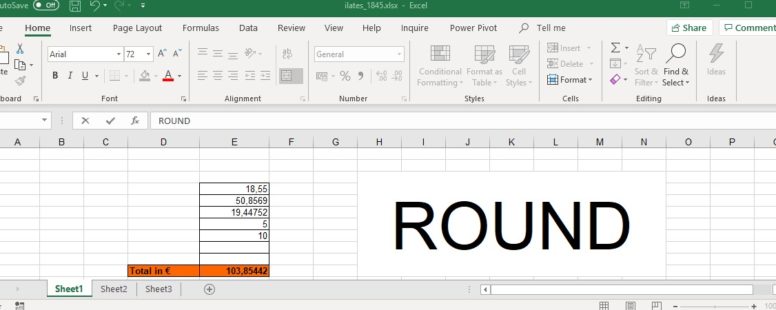It rounds a number to a specified number of digits.
The syntax of the function is the following:
ROUND(number, digits)
number: The number you want to round.
digits: The number of digits to which you want to round the number.
If digits is greater than 0 (zero), then number is rounded to the specified number of decimal places.
If digits is 0, the number is rounded to the nearest integer.
If digits is less than 0, the number is rounded to the left of the decimal point.
To always round up, use the ROUNDUP function.
To always round down, use the ROUNDDOWN function.
To round a number to a specific multiple, use the MROUND function.
Click on the button to practice using this function, with the help of our Online Assessment Tool:
Here is an example of how to use the ROUND function:
Use the appropriate function in the cell E14 to round the contents of the cell E11 to two decimal places.