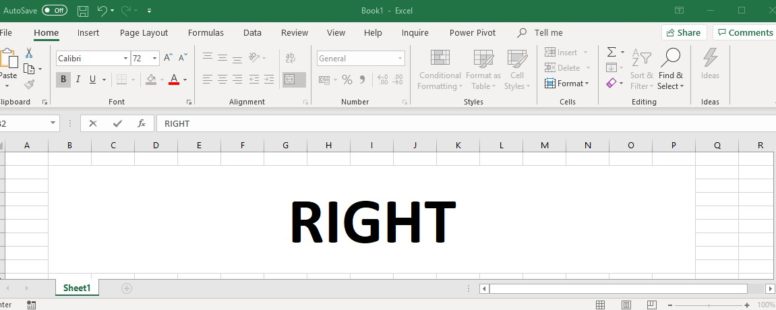It returns a given amount of characters from the end of a string.
The syntax of the function is the following:
RIGHT(text, [num_chars])
find_text: The text you from which the characters will come.
[num_chars]: Optional. The number of characters that will be returned. If it is omitted the default value of 1 will be used.
num_chars must be greater than or equal to zero.
If num_chars is greater than the length of the text it will return the whole text.
Click on the button to practice using this function, with the help of our Online Assessment Tool:
Here is an example of how to use the RIGHT function:
Display the last three letters of the entries within the cell range A1:A20 in the respective cell range B1:B20.