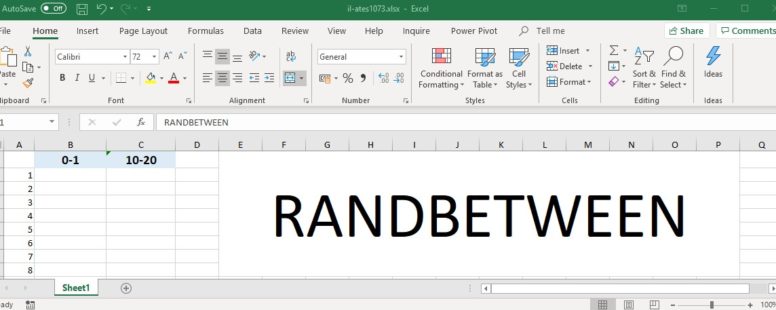Returns a random integer number between the numbers you specify. A new random integer number is returned every time the worksheet is calculated
The syntax of the function is the following:
RANDBETWEEN(bottom, top)
bottom : The smallest integer it can return.
top: The largest integer it can return.
Click on the button to practice using this function, with the help of our Online Assessment Tool:
Here is an example of how to use the RANDBETWEEN function:
In the cells B2:B10 insert random numbers between 0 and 1 using the RANDBETWEEN function.
In the cells C2:C10 insert random numbers between 10 and 20 using the RANDBETWEEN function.