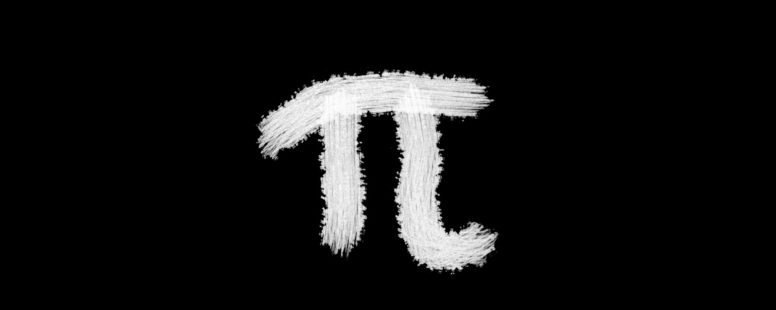It returns the number 3.14159265358979, the mathematical constant pi, accurate to 15 digits.
The syntax of the function is the following:
PI()
Click on the button to practice using this function, with the help of our Online Assessment Tool:
Here is an example of how to use the PI function:
In the cell Α1 insert the number π using the proper function. Then, in the cell B1, round the value of the cell A1 to the nearest multiple of 0.2