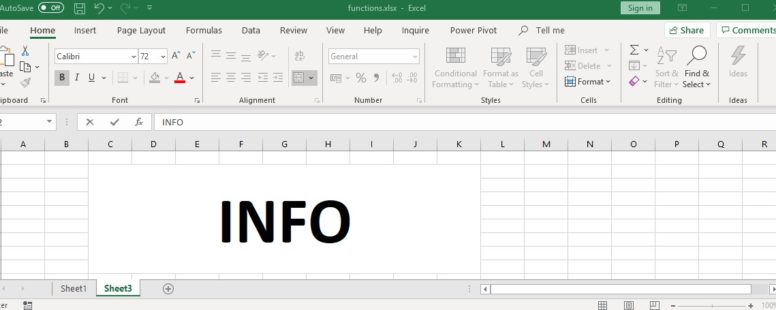It returns information about the current operating environment .
The syntax of the function is the following:
INFO(type_text)
type_text: The type of information we need.
| type_text | Description |
| “directory” | The path of the current folder |
| “numfile” | The number of active worksheets in the open workbooks |
| “origin” | Returns the absolute cell reference of the top and leftmost cell visible in the window, based on the current scrolling position, as text prepended with “$A:”. |
| “osversion” | The version (as text) of the current operating system. |
| “recalc” | The recalculation mode (“Automatic” or “Manual”) |
| “release” | The version (as text) of Excel |
| “system” | The name of the operating Environment (Macintosh=”mac”, Windows=”pcdos”) |
Here is an example of how to use the INFO function:
Use the proper function in the cell Α1 to display the current folder or directory.