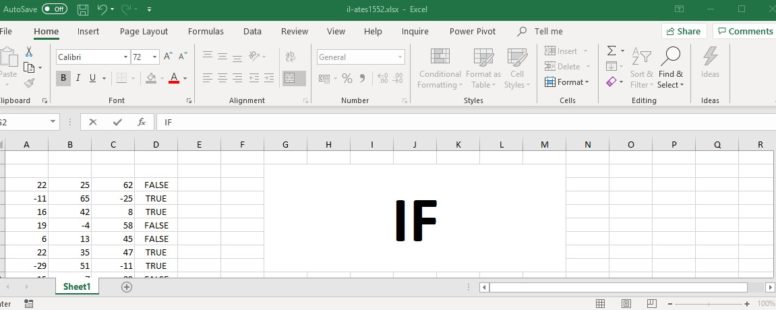It is used to make logical comparisons between two values and return two results. One if the comparison is TRUE and one if the comparison is FALSE. It is part of the logical functions of Excel.
The syntax of the function is the following:
IF(logical_test, [value_if_true], [value_if_false], …)
logical_test : The condition you want to test.
[value_if_true] : Optional. The value to return if the logical_test is TRUE. If omitted it returns TRUE.
[value_if_false] : Optional. The value to return if the logical_test is FALSE. If omitted it returns FALSE.
Click on the button to practice using this function, with the help of our Online Assessment Tool:
Here is an example of how to use the IF function:
In the cell C15 enter a function which returns the word DELLA, if the content of the cell C5 is equal to the content of the cell C14; otherwise the formula returns the word other.