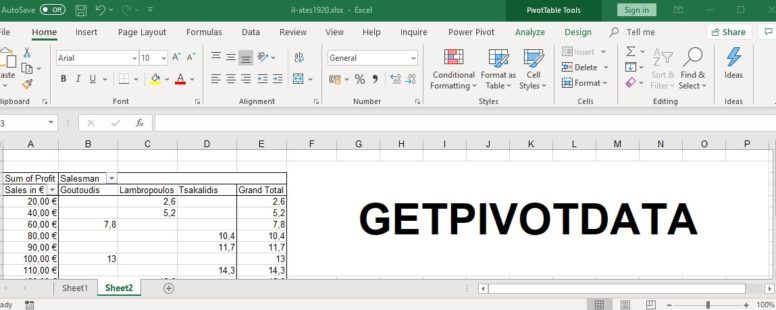It returns data stored in a PivotTable. You can use GETPIVOTDATA to retrieve summary data from a PivotTable, but only if the summary data is visible in the report.
The syntax of the function is the following:
GETPIVOTDATA(data_field, pivot_table, [field1, item1, field2, item2], …)
data_field: The name of the field, enclosed in quotation marks, that contains the data you want.
pivot_table: A reference to any cell or range of cells in a PivotTable. If the range contains more than one PivotTables then the one with the most recently created report will be used.
[field1, item1, field2, item2], …: Optional. Up to 126 pairs of field names and item names that describe the data we need.
We can automatically enter the functions by typing the equals (=) sign and then clicking on the cell of the PivotTable containing the information we need.
Click on the button to practice using this function, with the help of our Online Assessment Tool:
Here is an example of how to use the GETPIVOTDATA function:
Use the proper Excel function in cell G21 of the Sheet2 worksheet to get from the pivot table, the grand total of Profit for Salesman with the name Tsakalidis.