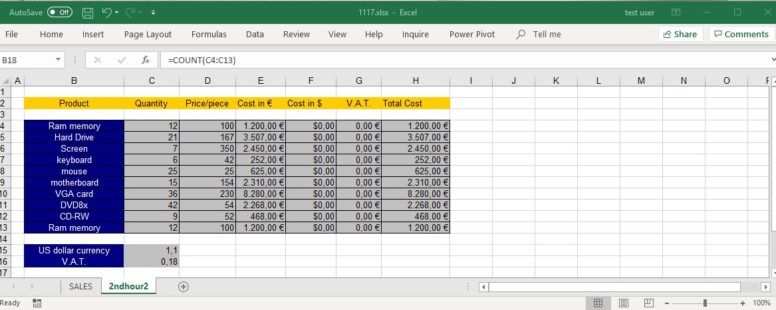The COUNT function provides us with a way to count the number of cells that contain numbers.
This is the syntax of the function:
COUNT(v1, [v2])
v1, v2, … : They are the cell references or cell ranges within which you want to count numbers.
v2, … : Optional arguments that can be up to a maximum of 255
COUNT only counts number values. It doesn’t count:
- Logical values
- Text values
- Error values
- Empty cells
If you want to include the above in the count then you have to use the function COUNTA.
Click on the button to practice using this function, with the help of our Online Assessment Tool:
Here are some video examples of possible uses of COUNT:
In the cell B1 of the Total worksheet insert the appropriate function to sum up the cells within the cell range A1:A10 from the FF1 worksheet through to the FF12 worksheet.
Insert in the cell B2 a function that returns the average of the respective cell range, in cell B3 for the minimum, in cell B4 for the maximum and in cell B5 for the total of cells displaying numbers, following the same pattern.
Insert in the cell C116 a function to count the total of cells containing numbers within the cell range C3:C110.
Navigate to the cell A8 and use the appropriate function to display the total of the cells displaying numbers within the cell range A1:A6.
Navigate to the cell E11 and display the total of the cells displaying numbers in the cell range E6:E9.