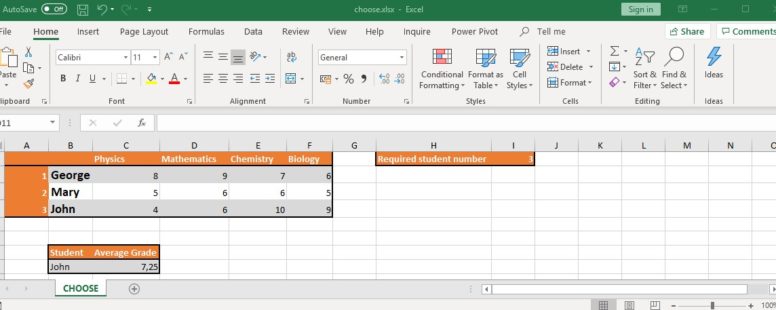The CHOOSE function returns a value from an array of values, that corresponds to a specific position in that array.
We have prepared a tutorial on the CHOOSE function to explain it in a bit more detail.
The syntax of the function is the following:
CHOOSE(index, v1, [v2, ...])
index : it is required. It must be between 1 and the number of values (up to 254).
v1, v2, … : v1 is required. The rest (up to 254) are optional. They are the values from which CHOOSE selects one according to the value of index.
Click on the button to practice using this function, with the help of our Online Assessment Tool:
Here is an example of how to use the CHOOSE function:
Calculate in the respected cell of column D the bonus (in euros) for every employee in accordance with his grade of assessment.
Assessment 1=0%
Assessment 2=5%
Assessment 3=10%
Assessment 4=13%