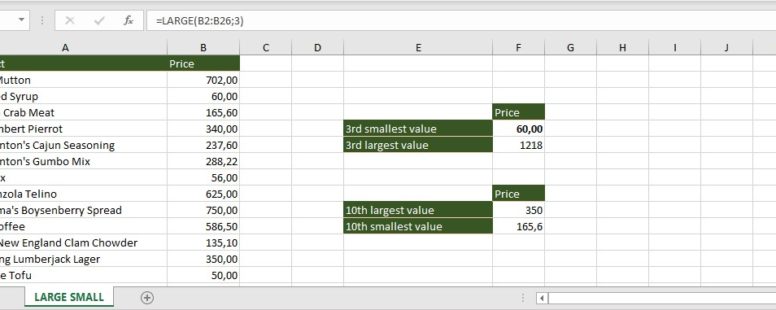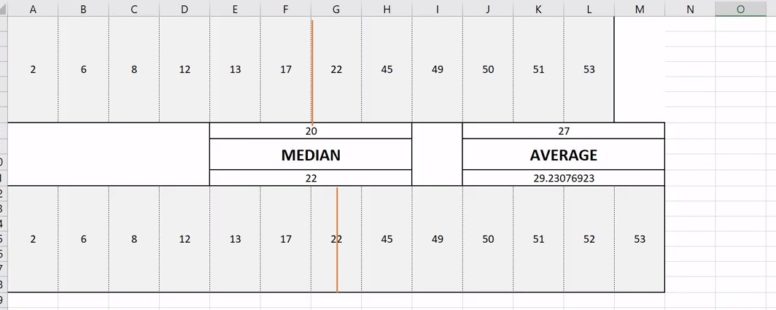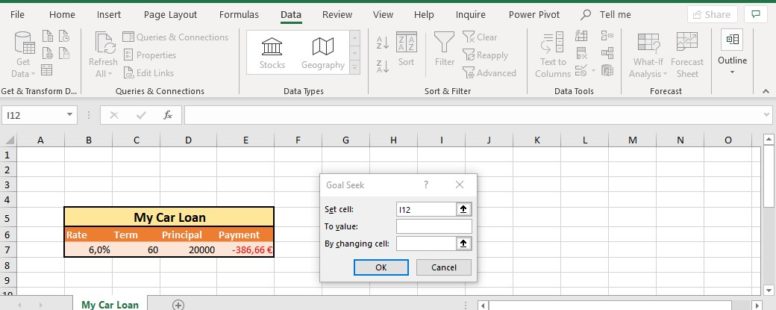How to user the LARGE and SMALL Functions
The need to determine the maximum and the minimum values of a range of cells, is common to almost all types of excel projects.
But in statistics the MIN and MAX functions are not enough. The need to calculate, for example, the third largest or smallest value of a range of cells, is very common.