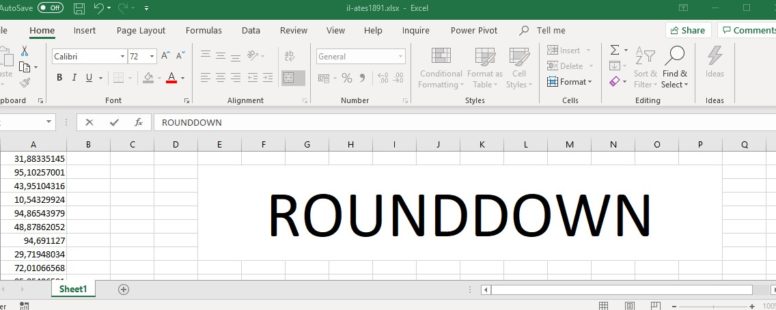The SEARCH Function
It finds one text string that exists inside another text string and returns the position within the second string, from which the first one begins. It is NOT case-sensitive and allows wildcard characters.
It finds one text string that exists inside another text string and returns the position within the second string, from which the first one begins. It is NOT case-sensitive and allows wildcard characters.
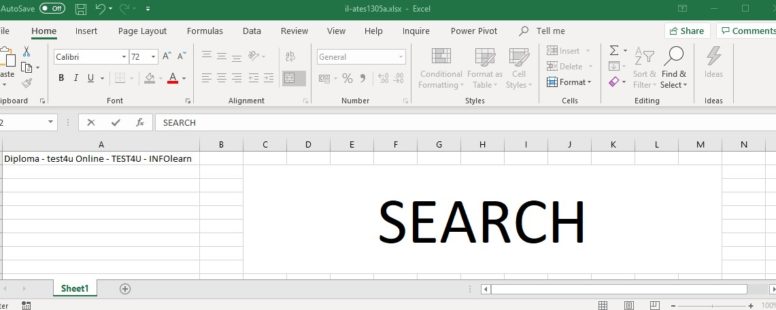
It finds one text string that exists inside another text string and returns the position within the second string, from which the first one begins. It is case-sensitive and doesn’t allow wildcard characters.
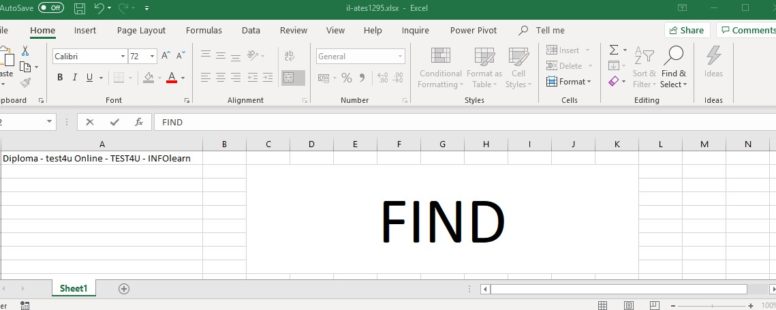
It compares 2 strings and returns TRUE if they are exactly the same. It is case-sensitive.
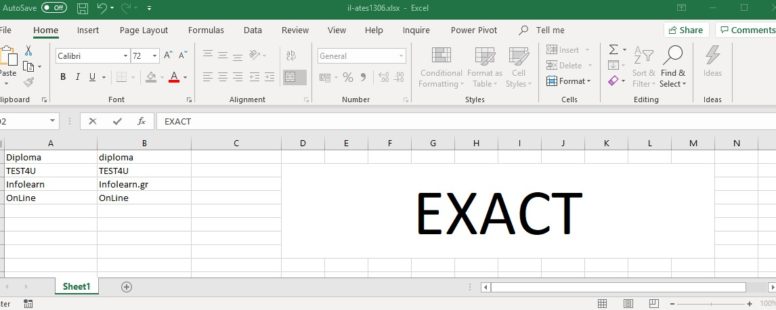
It is used to join two or more text strings into one string. This function has replaced the CONCATENATE function.
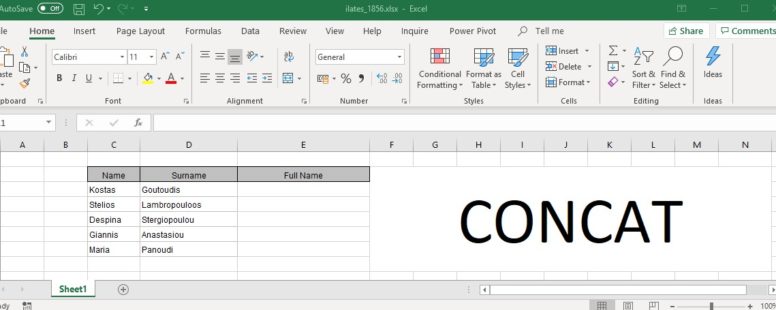
It is used to join two or more text strings into one string. This function has been replaced by the CONCAT function. Even though it is still available you should avoid using it because it may not be available in future versions of Excel.
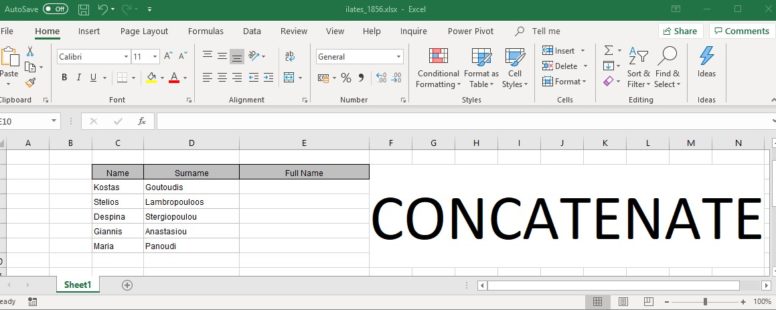
It returns the character specified by a number from the computer’s character set.
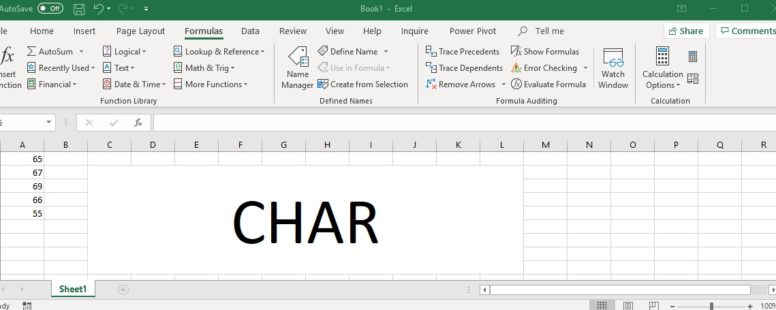
It returns the number of characters in a text string.
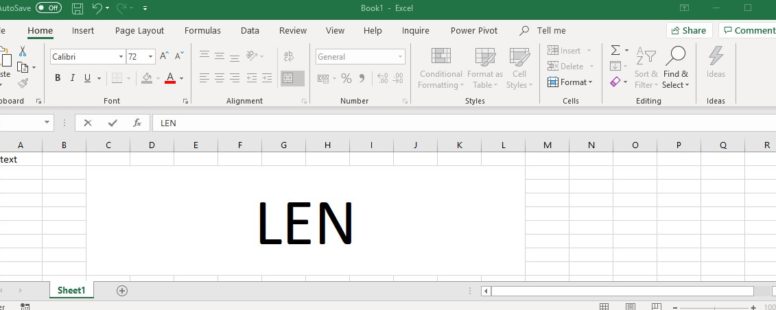
It returns the number 3.14159265358979, the mathematical constant pi, accurate to 15 digits.
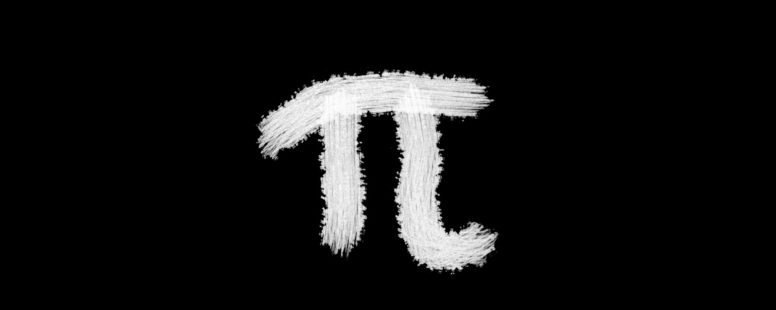
It rounds a number to a specific multiple.
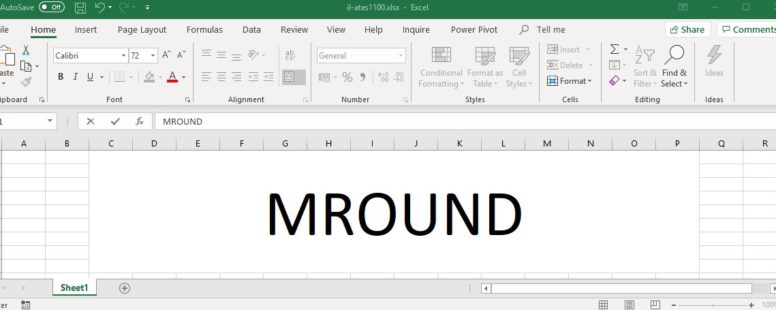
It rounds a number down to a specified number of digits.