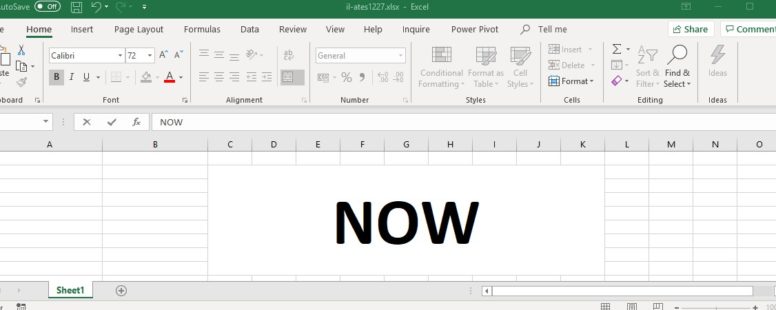The WEEKDAY Function
It returns the day of the week corresponding to a date. The day is given as an integer, ranging from 1 to 7.
It returns the day of the week corresponding to a date. The day is given as an integer, ranging from 1 to 7.
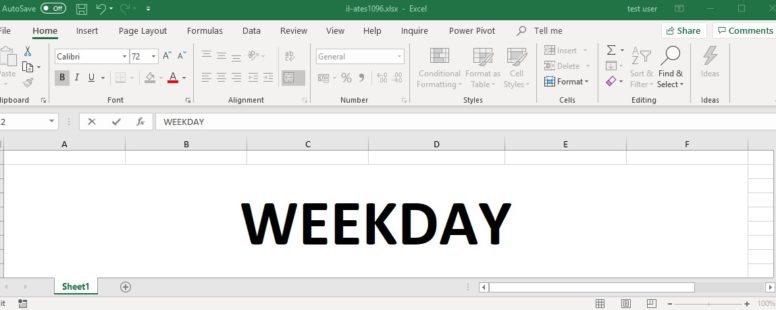
It converts a text value to the time format that Excel recognizes. This is a decimal number ranging from 0 (zero) to 0.99988426, representing the times from 0:00:00 (12:00:00 AM) to 23:59:59 (11:59:59 P.M.).
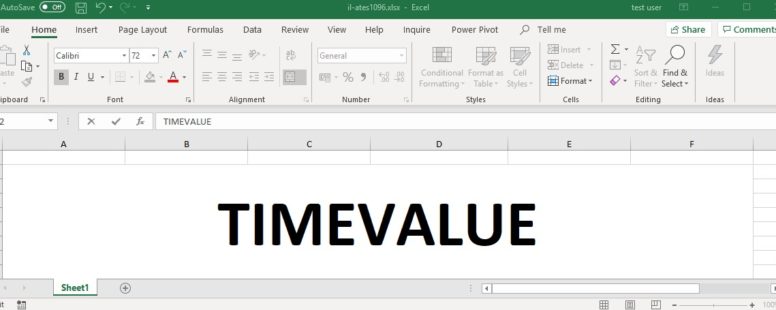
Calculates the number of whole working days between two dates. This means that weekends and holidays are excluded.
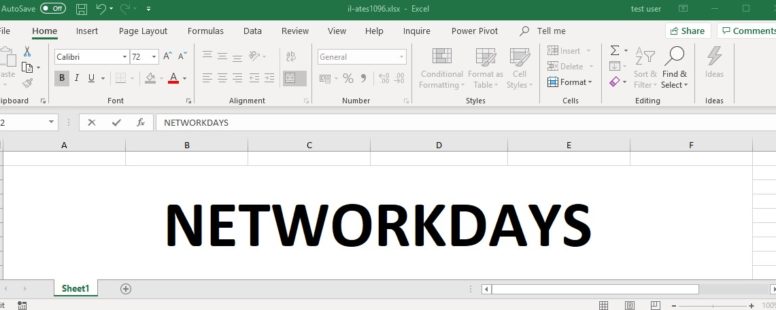
Calculates the number of days between two dates.
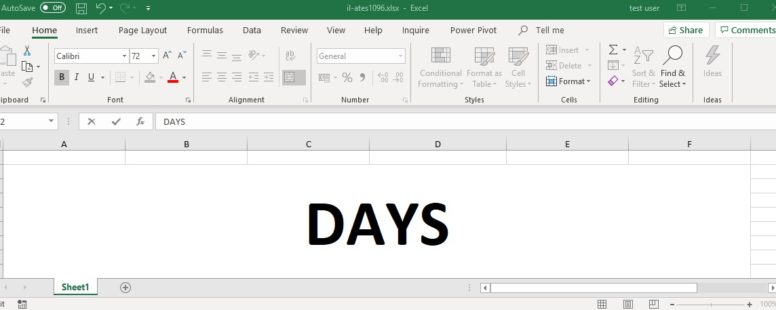
It converts a text value to the date format that Excel recognizes (serial number).
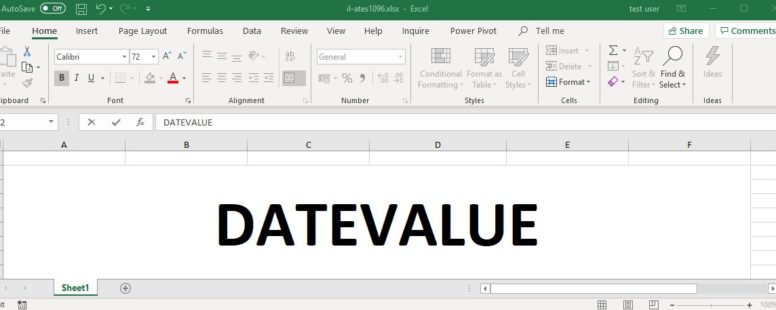
Calculates the number of days, months, or years between two dates. This function is only provided for compatibility with older Lotus 1-2-3 workbooks. It is a hidden function and will not appear in Excel’s autocomplete.
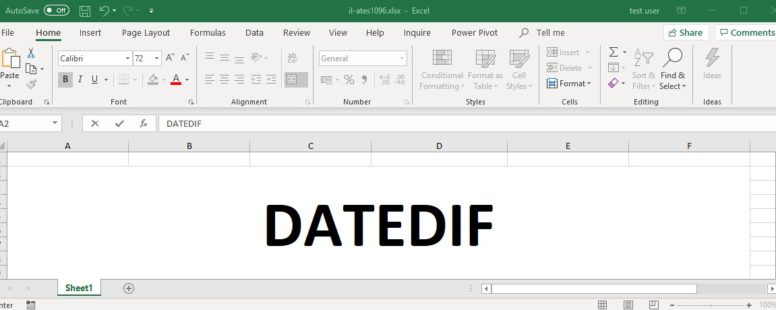
It returns the year of a date, represented by a serial number. The year is given as an integer ranging from 1900 to 9999.
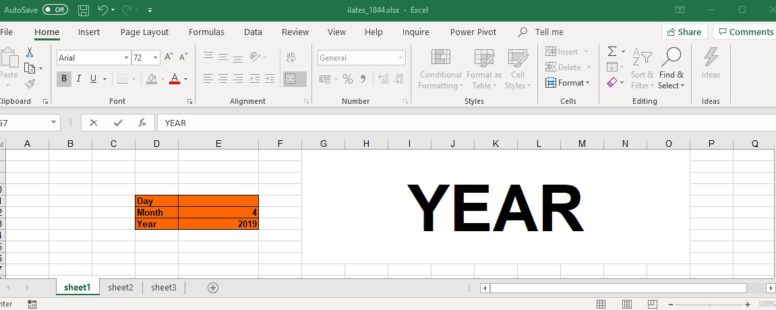
It returns the month of a date, represented by a serial number. The month is given as an integer ranging from 1 to 12.
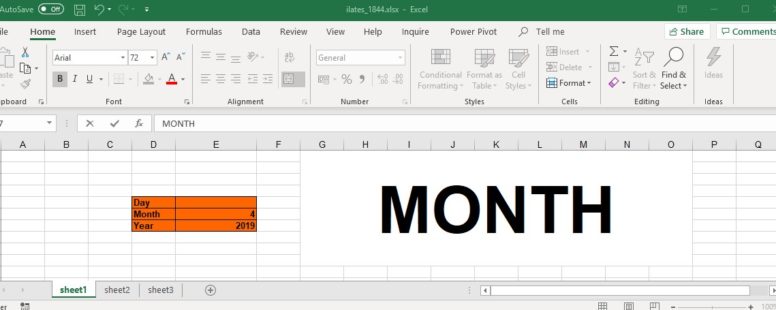
It returns the day of a date, represented by a serial number. The day is given as an integer ranging from 1 to 31.
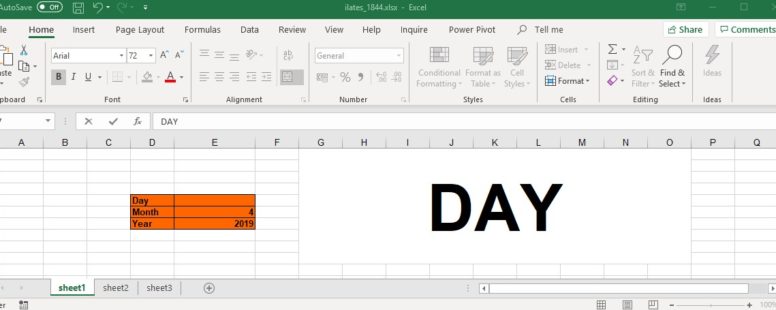
It returns the serial number of the current date and time.