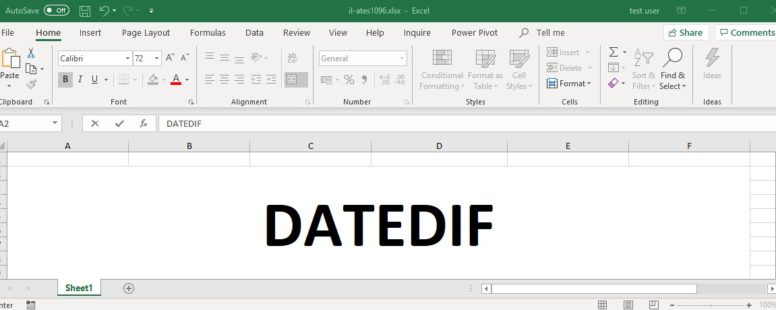The EDATE Function
It returns the date that is a given number of months before or after the specified date.
It returns the date that is a given number of months before or after the specified date.
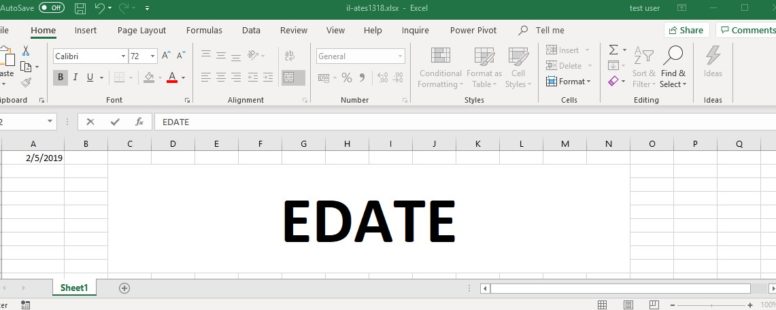
It returns the date that is the given number of days before or after the starting date. Weekends and holidays are excluded. The difference with the WORKDAY function is that it allows custom weekend days.
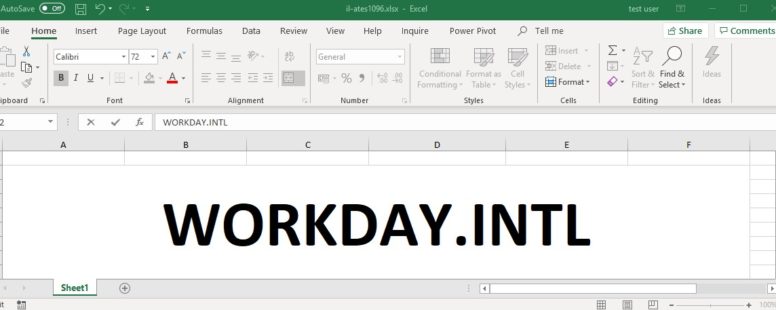
It returns the date that is the given number of days before or after the starting date. Weekends and holidays are excluded.
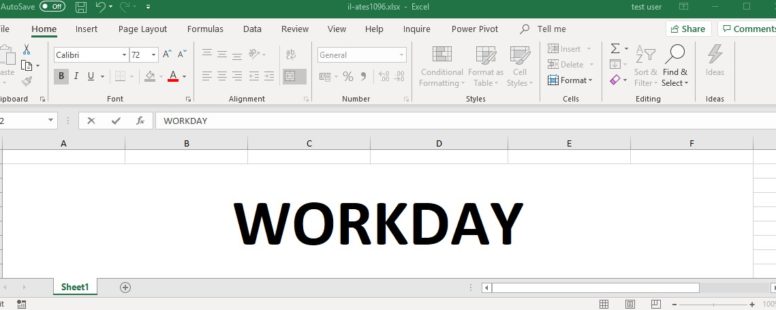
It returns the day of the week corresponding to a date. The day is given as an integer, ranging from 1 to 7.
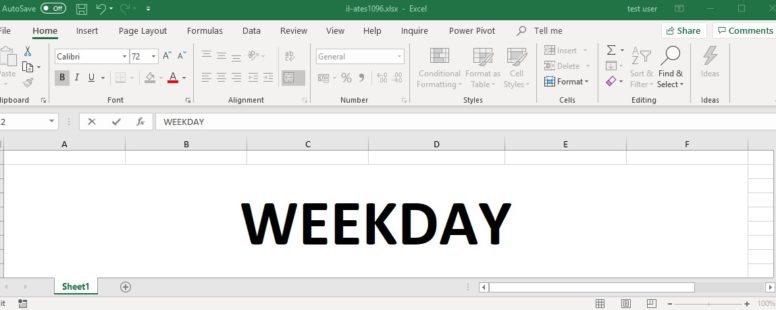
It converts a text value to the time format that Excel recognizes. This is a decimal number ranging from 0 (zero) to 0.99988426, representing the times from 0:00:00 (12:00:00 AM) to 23:59:59 (11:59:59 P.M.).
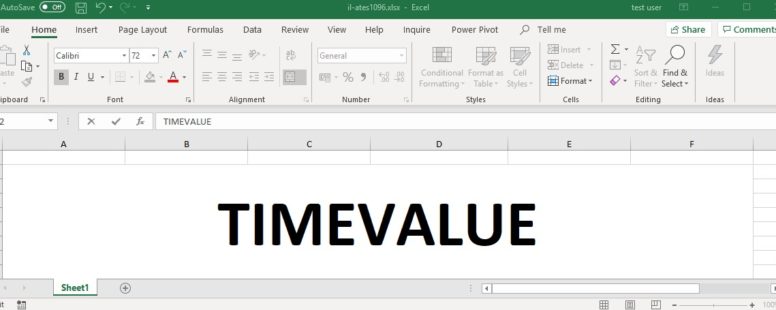
Calculates the number of whole working days between two dates. This means that weekends and holidays are excluded.
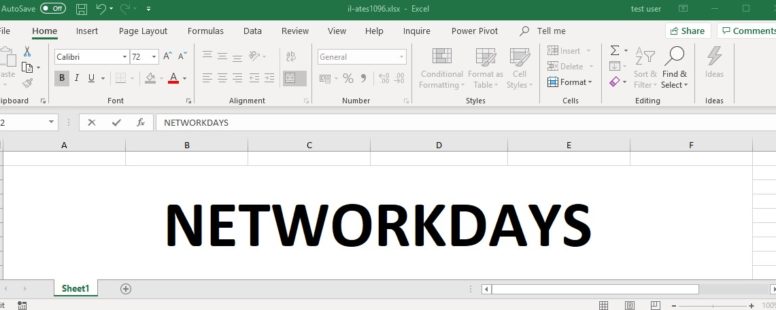
Calculates the number of days between two dates.
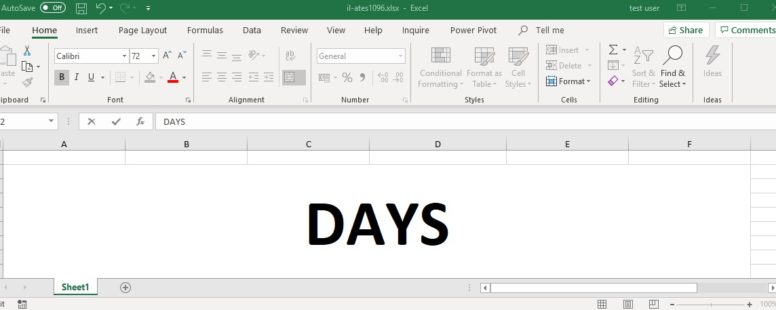
It converts a text value to the date format that Excel recognizes (serial number).
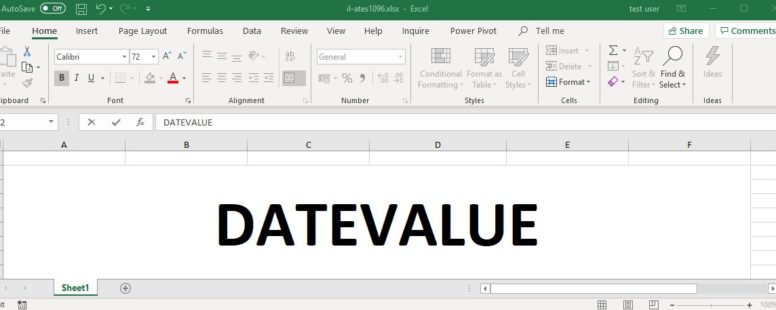
Calculates the number of days, months, or years between two dates. This function is only provided for compatibility with older Lotus 1-2-3 workbooks. It is a hidden function and will not appear in Excel’s autocomplete.