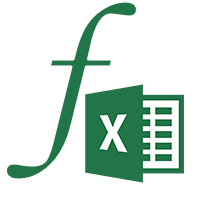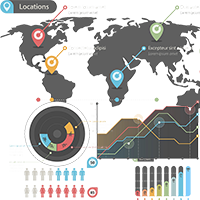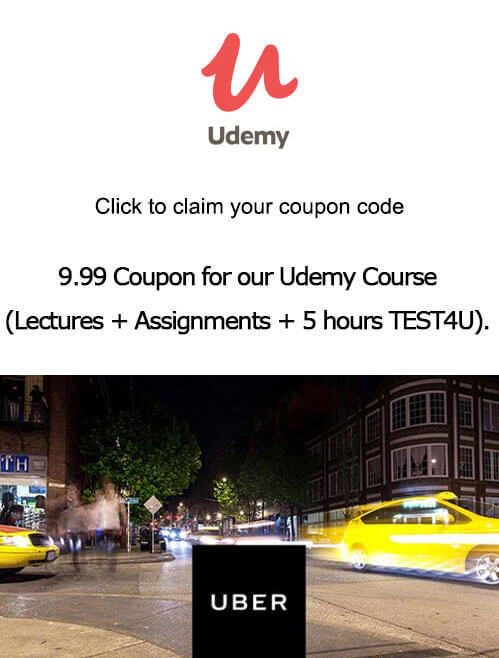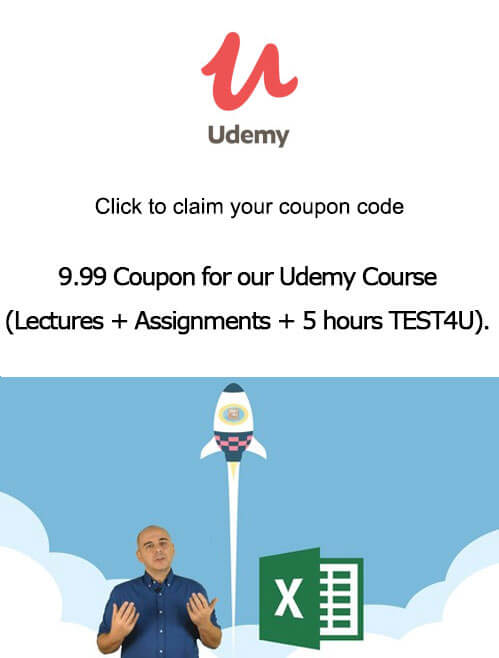Tutorials
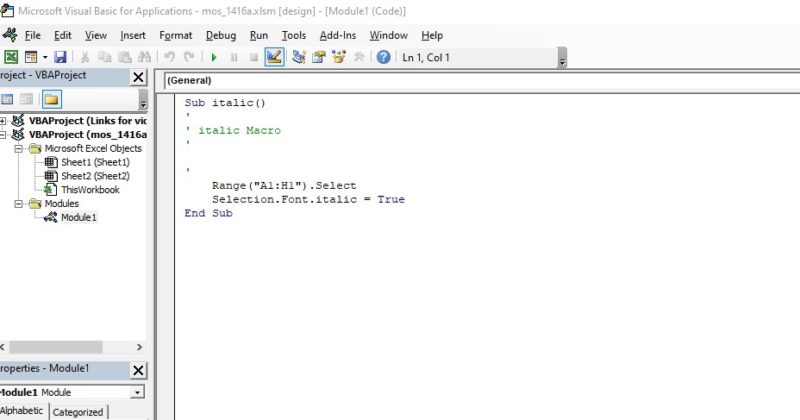 | How to copy Macros Between WorkbooksIn this lecture we will show how we can copy macros from one workbook to another |
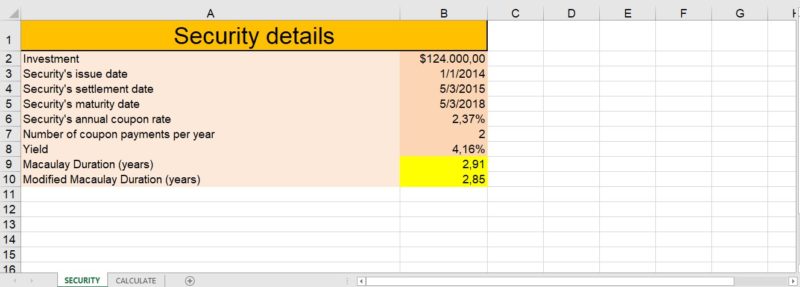 | How to use the Financial Functions DURATION, MDURATIONThe Macaulay duration (named after Frederick Macaulay) and its modified version, is a measure of a bond's sensitivity to interest rate changes. |
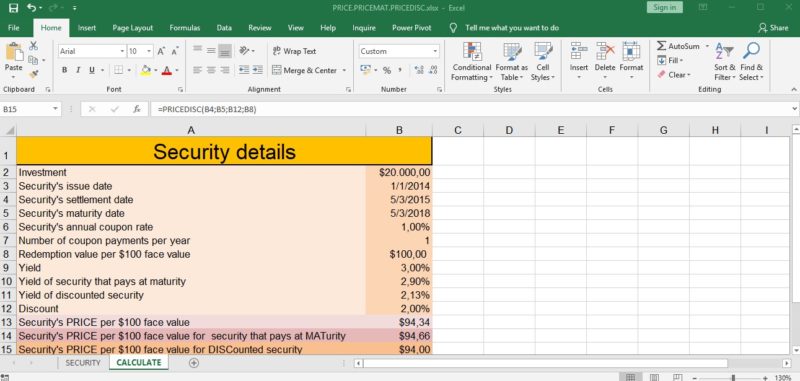 | How to use the Financial Functions PRICE, PRICEDISC, PRICEMATIn order to be able to calculate the price per $100 face value we pay for an investment, Excel provides us with 3 tools. The functions PRICE, PRICEMAT, PRICEDISC. |
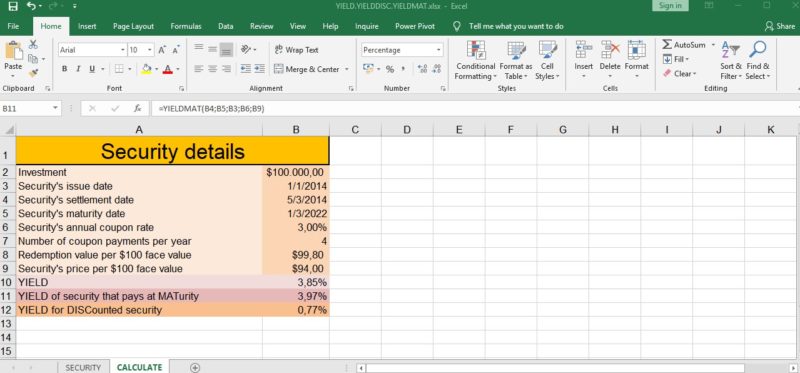 | How to use the Financial Functions YIELD, YIELDDISC, YIELDMATExcel provides us with numerous functions to calculate and manage securities. Let’s start with the functions that calculate the Yield of a security. These are YIELD, YIELDMAT and YIELDDISC |
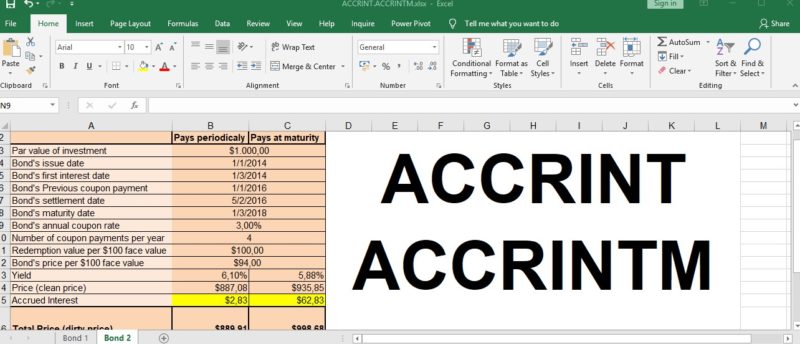 | How to use the Financial Functions ACCRINT, ACCRINTMExcel provides us with 2 functions for calculating accrued interest. ACCRINT, ACCRINTM. But what exactly is accrued interest? |
Functions
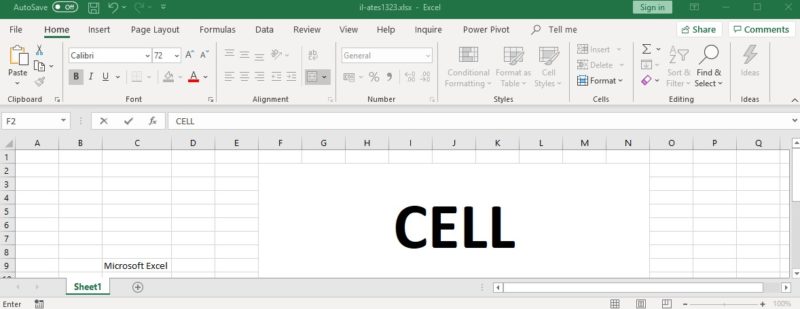 | The CELL FunctionIt returns information about the formatting, location, or contents of a cell. |
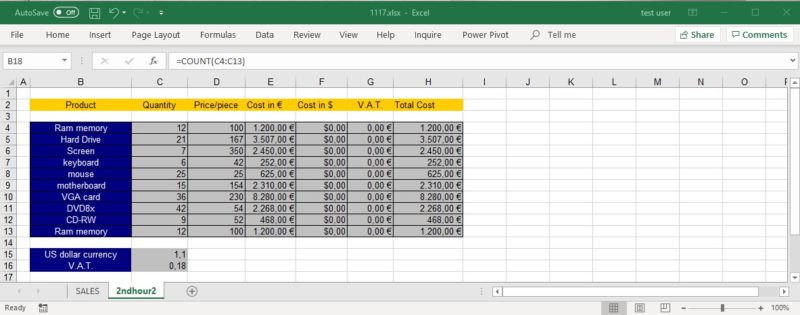 | The COUNTBLANK functionThe COUNTBLANK function provides us with a way to count the number of cells within a given cell range that are blank. |
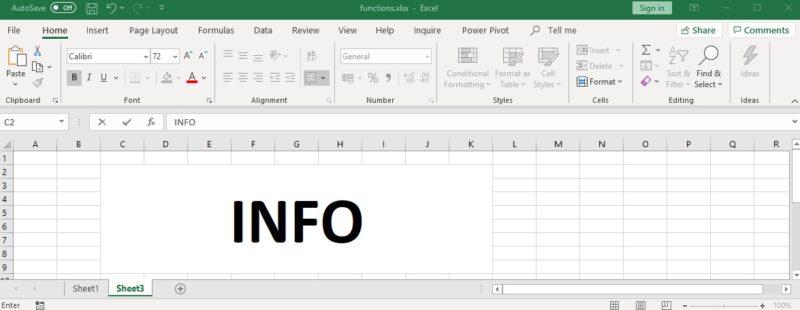 | The INFO FunctionIt returns information about the current operating environment . |
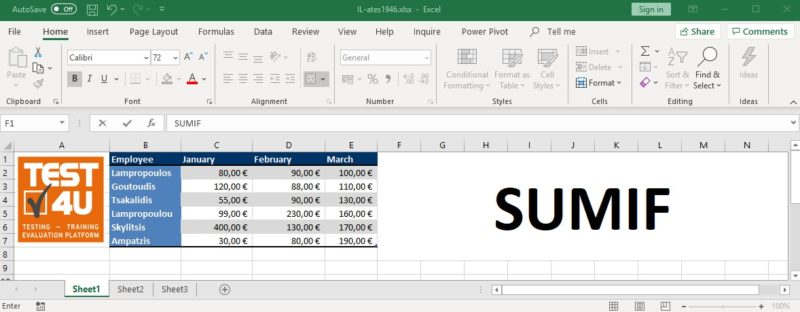 | The SUMIF FunctionIt returns the sum of all the cells in a given range that meet a specific criterion. |
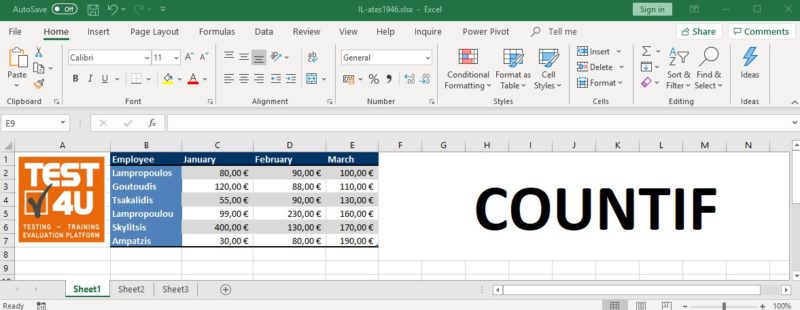 | The COUNTIF FunctionIt returns the number of cells of a given cell range that meet a specific criterion. |
Shortcuts
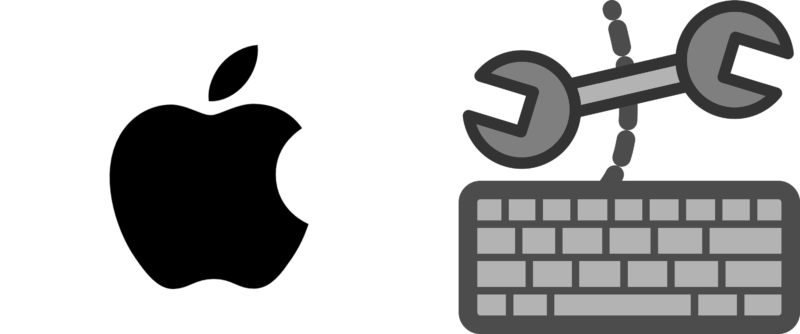 | Excel Shortcuts in MacThis is a searchable list of all the shortcuts in Mac. |
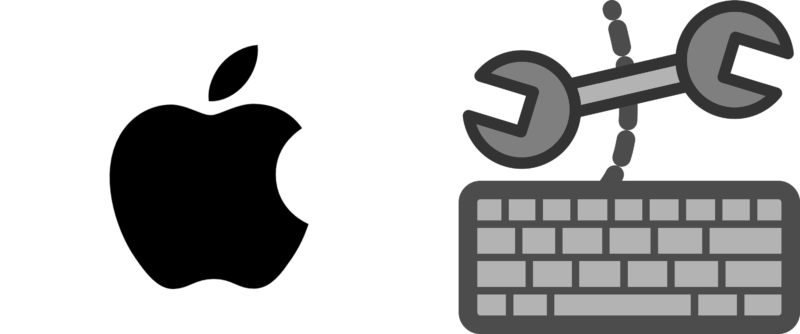 | Categorized Excel Shortcuts in MacThis is a categorized collection of all the shortcuts in Mac. |
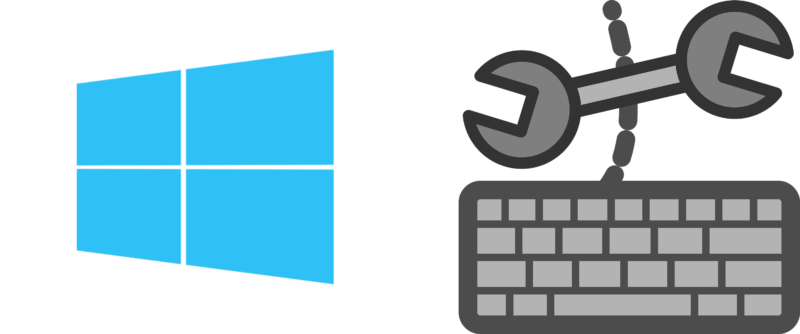 | Excel Shortcuts in WindowsThis is a searchable list of all the shortcuts in Windows. |
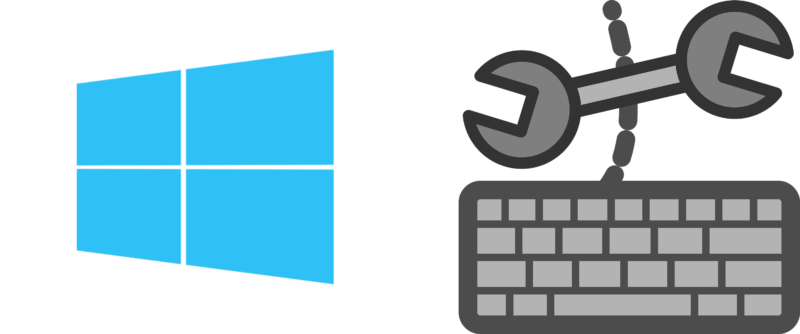 | Categorized Excel Shortcuts in WindowsThis is a categorized collection of all the shortcuts in Windows. |
Download an Excel shortcut list in PDF format both for Mac and Windows
Enter your email and we will send you a ready-to-print PDF with all listed shortcuts
e-Shop