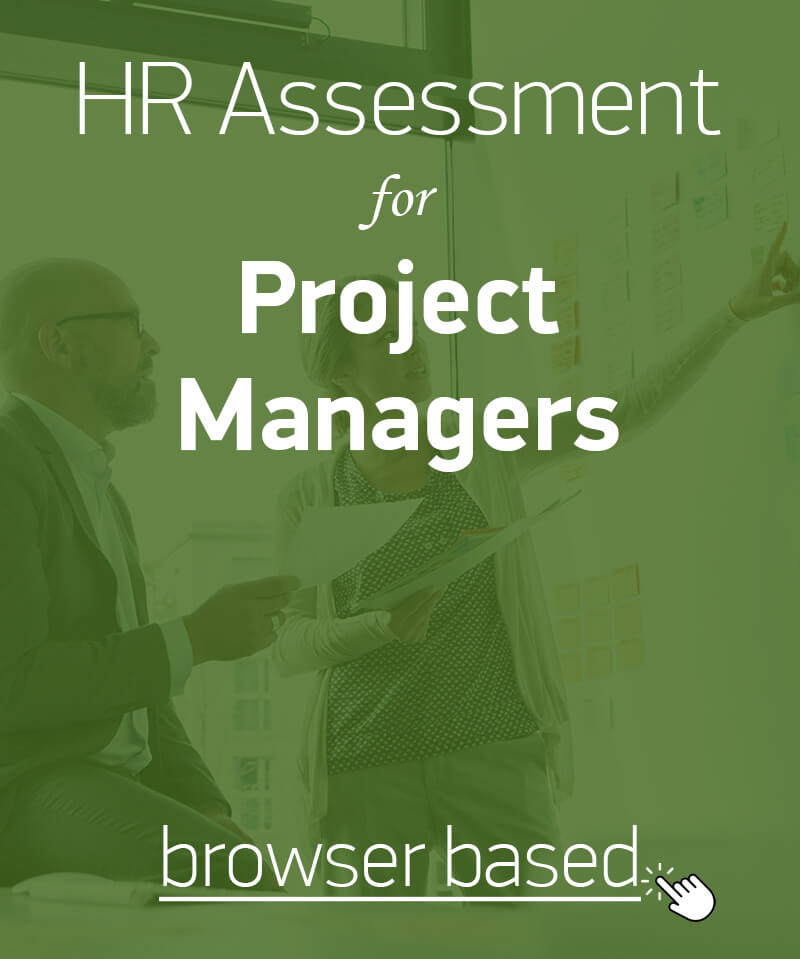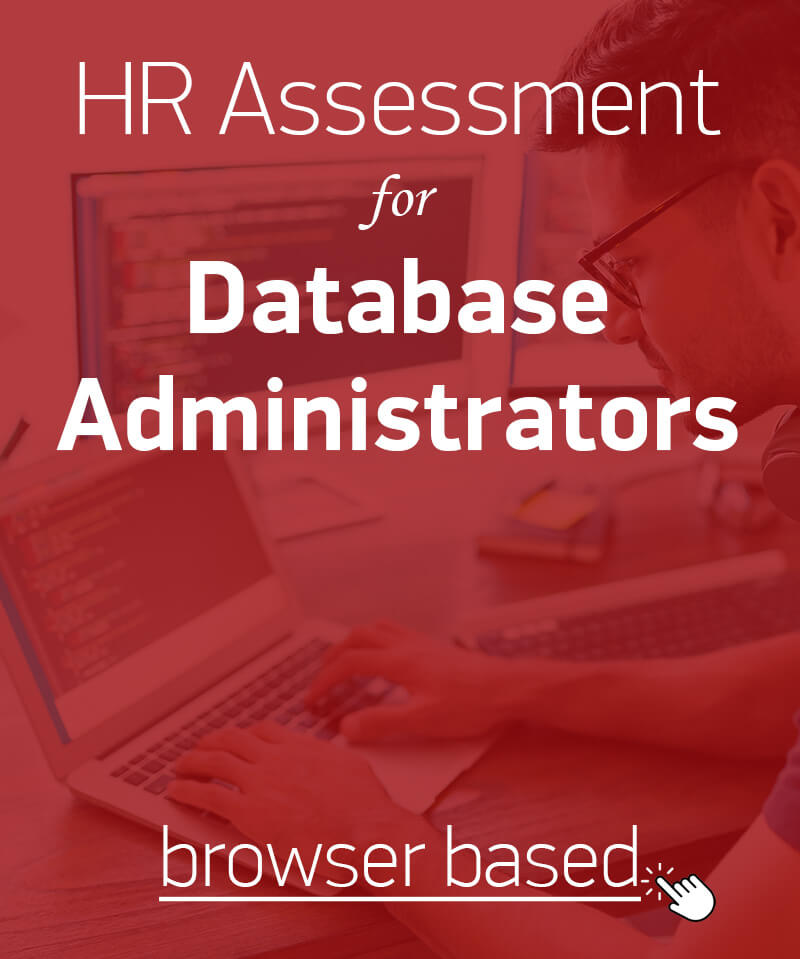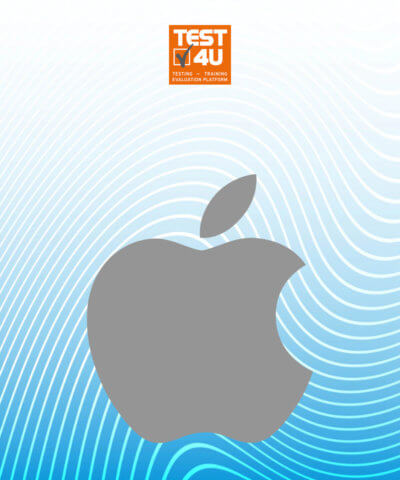IT Skills assessment for Project Managers
The project manager in a company ensures that a project is completed on time and within budget, that the project objectives are achieved and that all participants complete their tasks correctly. Projects are usually different from the common daily business activities and require the collaboration of a group of people to achieve a set of specific goals. The project manager oversees the project to ensure that the desired result is achieved, that the most efficient resources are used and that all different interests are met. Depending on the size of the business / organization, the project manager may be a single person, or be accompanied by a group of people, each of whom has a specialization.
The day-to-day responsibilities of the people holding these positions involve.
- Providing project management consulting
- Organizing the various professionals working on a project
- Ensuring that all project objectives and quality standards are met
- Using the appropriate software to monitor people and project progress
- Hiring and monitoring specialists and subcontractors to ensure compliance with the instructions
- Supervision of accounting, costing and invoicing
- Informative reports to supervisors, clients and other stakeholders on the progress of the project
In order to perform their duties properly, these executives must know very well how to operate various applications so as to produce the desired result.
Job positions with similar typical skills
Jobs with similar formal qualifications include: Project Managers.