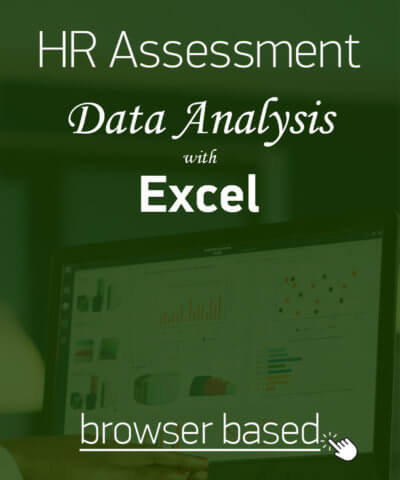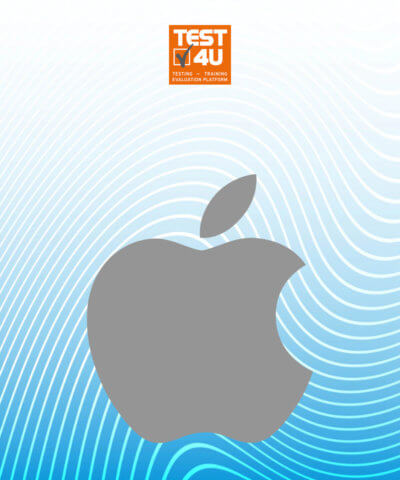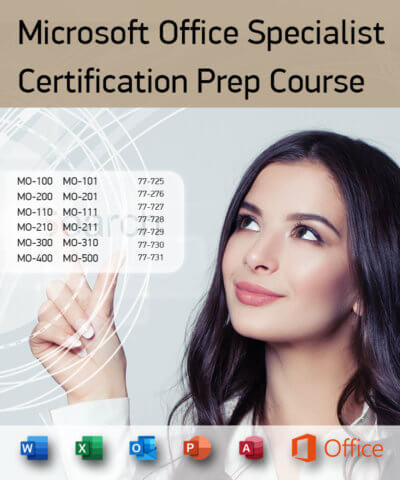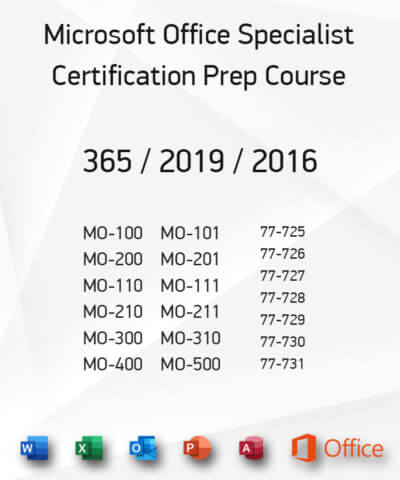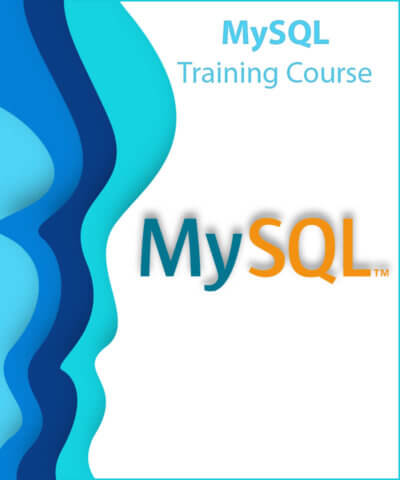Analyzing data and making decisions based on data is gaining ground in the industrial world, making professionals who know how to process data and extract information using Excel a perfect addition for any company in today’s job market.
By successful completion of this assessment, the candidates demonstrate that they are competent to create, manage and distribute professional spreadsheets.
In practice the successful candidates should be able to use the advanced features and capabilities of Excel in data handling.
To pass this assessment candidates need to have the skills required to perform both statistical and mathematical analyses of data, as well as validate and present their results.