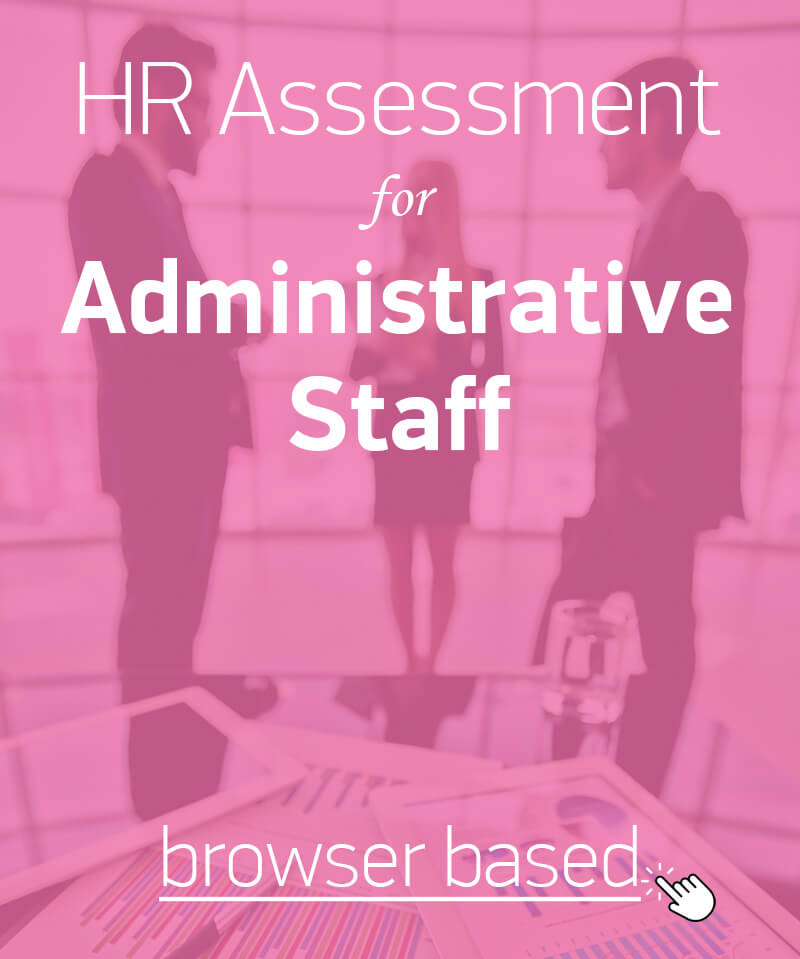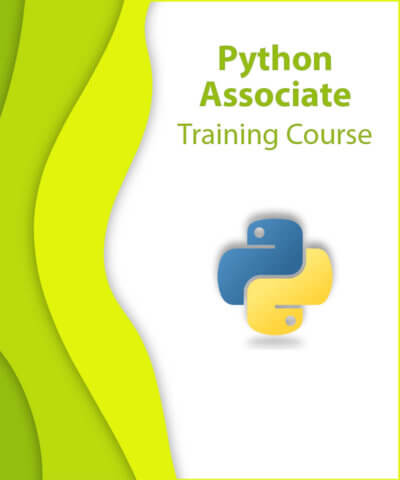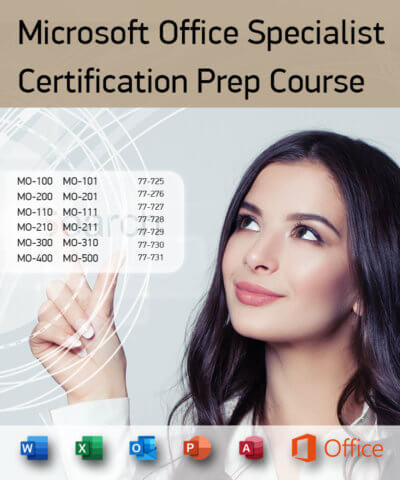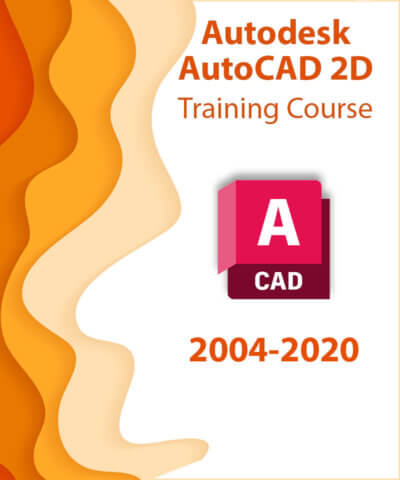IT Skills assessment for Executives, Administrative support staff, Human Resources managers
Administrative managers in an organization are the ones who take care of the smooth operation on a daily basis. In order to complete their tasks, apart from their special talents, a series of skills for handling office applications is necessary. These skills are a common denominator regardless of specialization of the manager.
It is not uncommon that these executives form the entire department by themselves, or they are part of an entire team of specialized executives that run the organization.
The day-to-day responsibilities of the people holding these positions involve:
- Handling documents (e.g. for preparing reports, letters, contracts)
- Email and calendar management
- Using spreadsheets (e.g. for the preparation of financial data, expenses, consolidated data)
- Preparing presentations (as supporting material to other executives, clients, etc.)
- Typing a large amount of data
- Writing reports and analyzing data
- Supervising and controlling the work of associates / subordinates
- Maintaining communication between departments
- Presenting ideas / strategies
- Preparing reports, brochures, training files, etc.
- Preparing interviews
In order to perform their duties properly, these executives must have a profound knowledge of how to operate various applications so as to produce the desired result.
Job positions with similar typical skills
Jobs with similar formal qualifications include: Executives of various levels, Administrative Assistants, Secretariats, Law Office Secretaries, After Sales / Back-office clerks, Department / Branch Managers, Area Managers, Assistant Directors, consultants, Human Resources Executives, office workers, etc.