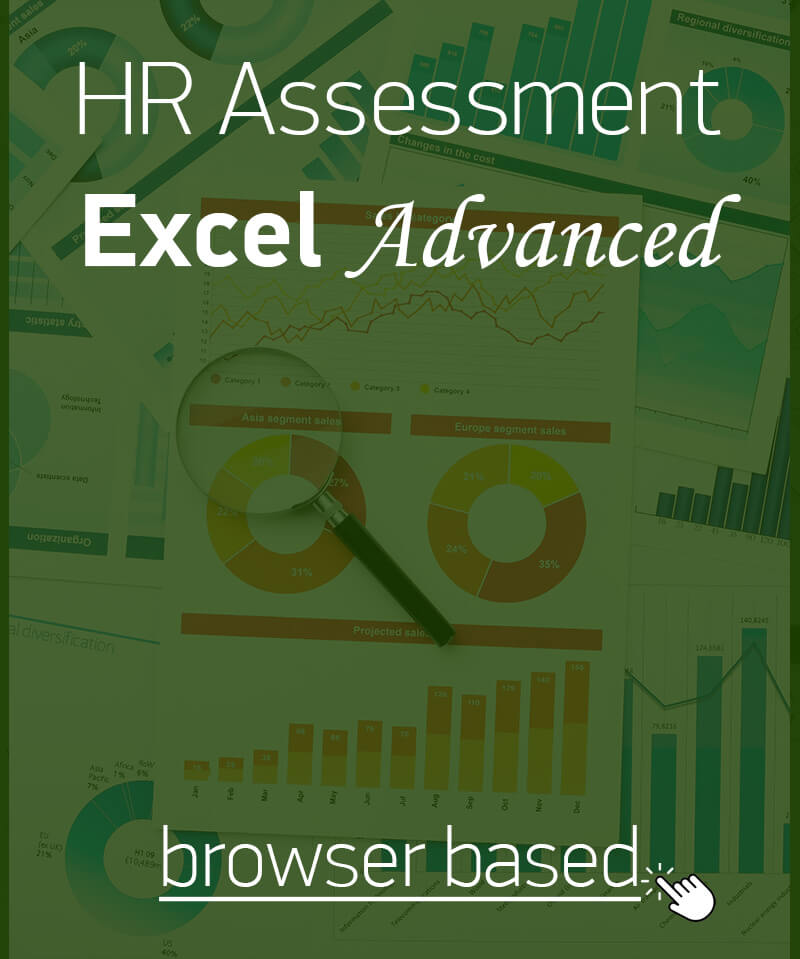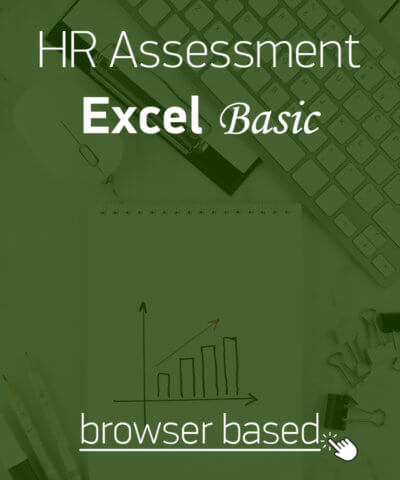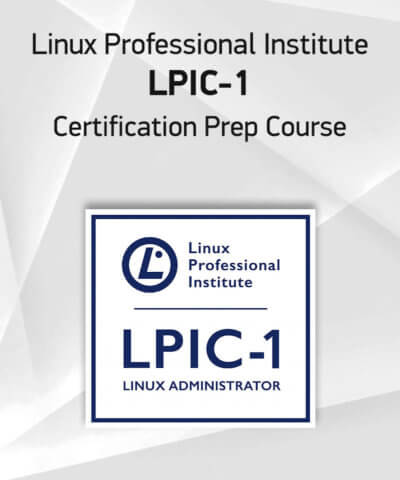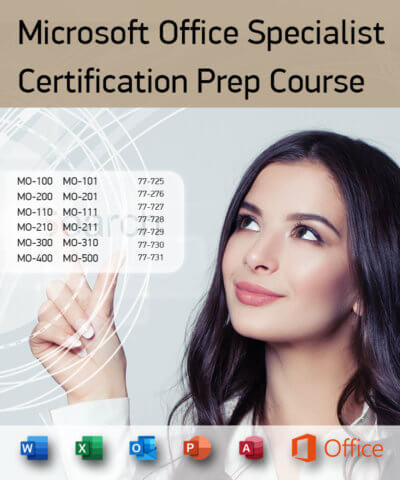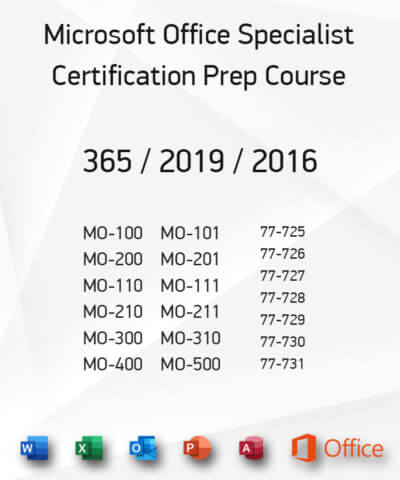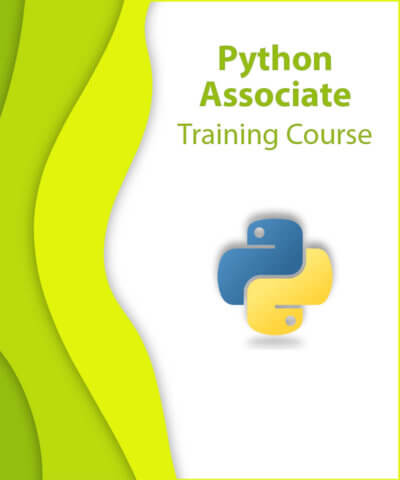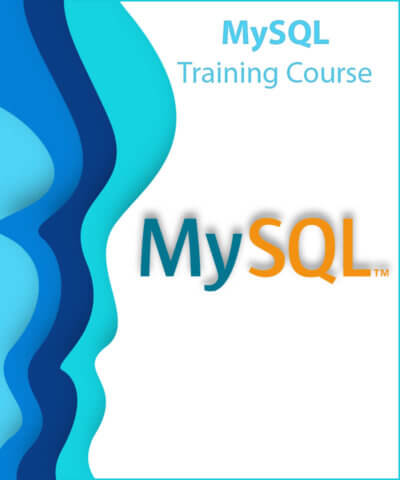When the need to use Excel within an organization is increased, the evaluation of candidates‘ skills is imperative to ensure the existence of these necessary skills.
Candidates who successfully complete this assessment have the ability to create and handle spreadsheets of high requirements and specifications.
In practice, successful candidates should be able to take advantage of Excel’s advanced capabilities to complete the analysis they desire.