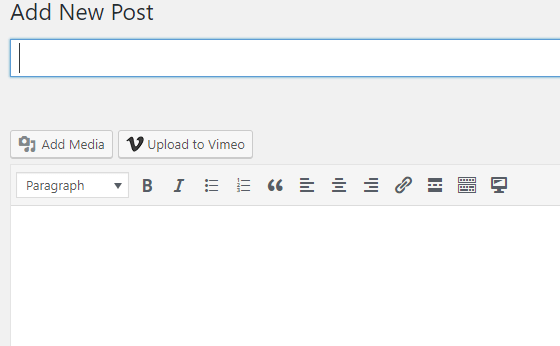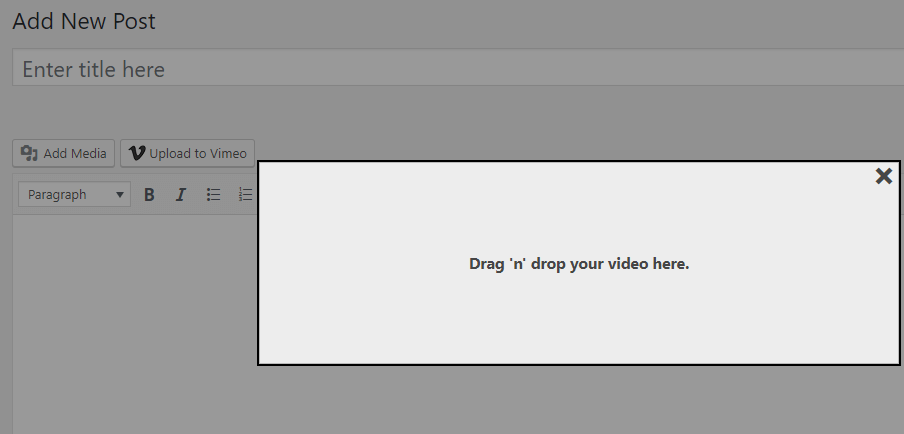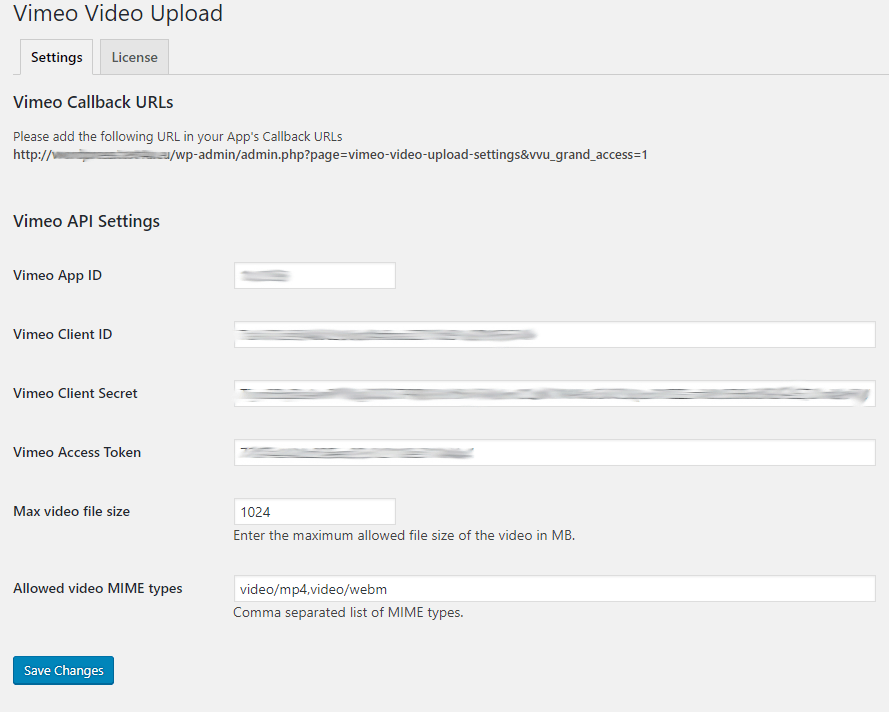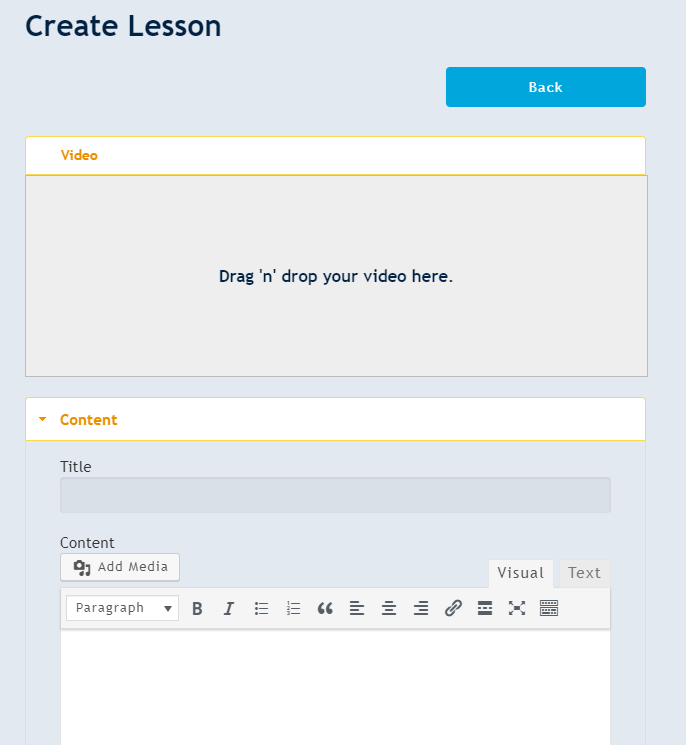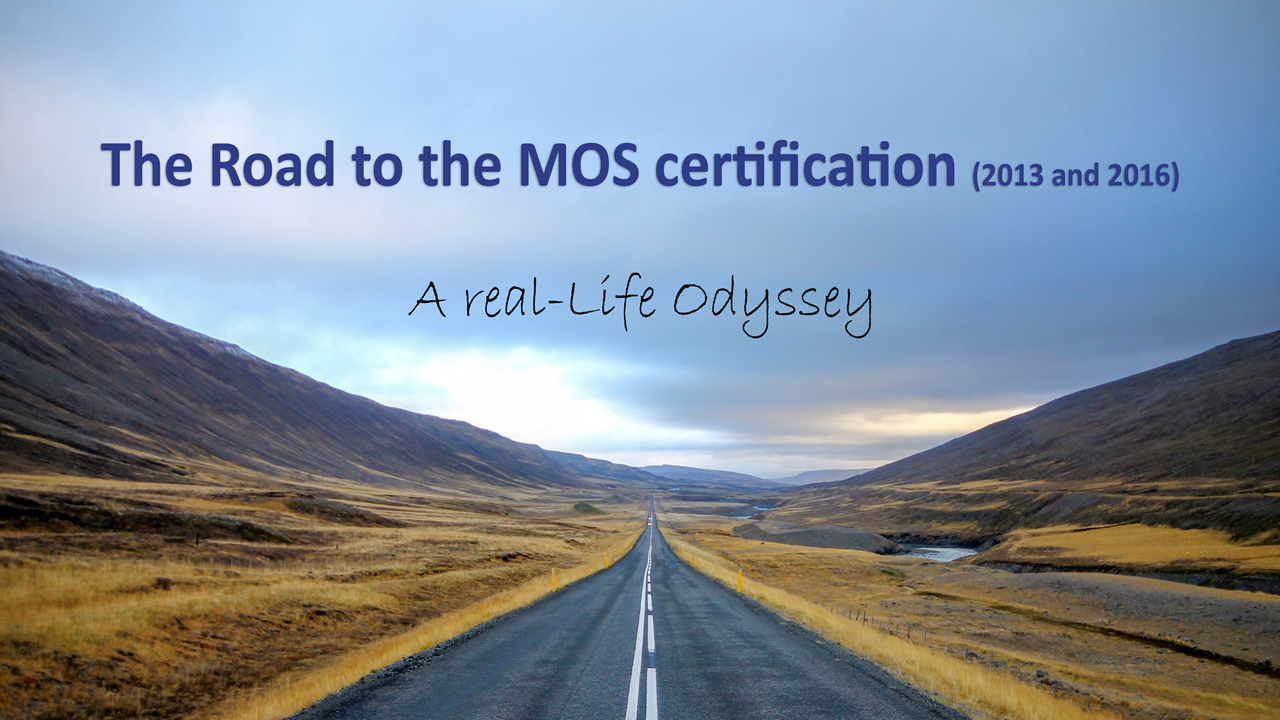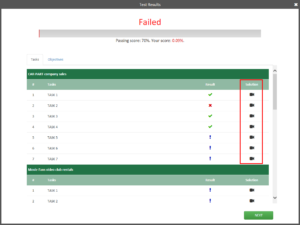(The character of the following story is fictional, but is inspired on feedback from TEST4U customers)
 The best hunter is defined by its prey. Nowadays, the best hunters are those who hunted down the best, most well-paying job. MOS certifications is one of the weapons of these modern- day hunters.
The best hunter is defined by its prey. Nowadays, the best hunters are those who hunted down the best, most well-paying job. MOS certifications is one of the weapons of these modern- day hunters.
First attempt
When I decided to hunt for a MOS certification in Excel 2013, my first action was to go to Microsoft’s site and order the official study guide. To be on the safe side, I also googled it to see my other options.
My first search terms were “Practice for the MOS exam” and “Questions for the MOS exam”.
I found the books that were among the first results, ordered them also and began studying.
Pretty soon I realized that reading about it wasn’t going to be enough, so back to Google it was.
“Practice Tests for MOS exam” was the search term which landed me to Certiport’s site. There it was. The solution to my problem. Gmetrix.
It is a hands-on training solution for the MOS exams. I paid it, downloaded the software and began practicing.
I completed all the tests it had. I pinpointed my weak spots and I run the tests again. I ignored a few questions and at last I found the first of the questions I wanted to emphasize.
I continued this routine until I have completed all my available test re-runs. Gmetrix allows certain number of tests to be run and when you spent that number you no longer have access to the tests.
So, I went for my first try. I failed.
I was devastated, but not enough to make me stop trying.
Meanwhile Microsoft had launched their MOS 2016 certifications, so I decided to go for the latest.
Second Attempt
Back to Google.

“Failed on the MOS exam. What now?” was my first search term, which didn’t offer any serious results. “Examples of the MOS Exam 2016”, “Actual MOS 2016 exam questions” were my second and third searches to try to find some questions of old tests. I found some and studied them, along with a new subscription to Gmetrix.
MOS 2016 introduced a new examination type. Now the whole examination was one multi-project question.
The time for the second try on the MOS beast was there, and defeat was as bitter as the first time.
I had to try a different perspective, find something else, something new, something better.
Third Attempt
Google was my weapon of choice again and the search term this time was “Alternative to Gmetrix”.
Among the results was TEST4U. It seemed the same as Gmetrix but I decided to give it a go.

I went on to buy it and found the first difference. TEST4U had some kind of time charging instead of test repetitions. I opted in for the 15 hours and bought it.
I downloaded the software and installed it, pretty much like I did with Gmetrix.
The first surprise was when I launched the program and clicked on the MOS EXCEL 2016 product I had bought.
TEST4U asked to assess my abilities (benchmark test they called it). I went for it. I had studied so long for the MOS exams that I was sure to ace it. It was also a way for me to assess the level and the difficulty of their questions.
The result was enlightening. It was at about the same percentage I had scored at my last failed MOS exam.
Then there was the second surprise.
There were no tests, at least not in the form I used to see them in Gmetrix.
There were only skill categories as they were shown in the official MOS exam syllabus. Each category had a massive number of questions to train on. This way I could train to the part of the syllabus I was lacking.
First, I went through all of the questions in all categories to have a better idea of where was my real problem and then focused on the categories I wanted. I could even focus on certain questions if I needed.
And then I was mind blown. TEST4U had videos of the solution for each of the questions, for me to see and find out what exactly I was doing wrong. Hundreds of videos at my disposal.
My 15 hours were diminishing and I started to worry that they were not going to be enough but then I realized that as I was focusing on certain categories, and as I was acquiring the missing skills the rate of time-spending, fell drastically.
Line graphs beside each category showed my progress in it and a general graph showed my total progress. They even had questions simulating the MOS 2016 exam environment.
I thought that that was the end of the surprises but I was mistaken.
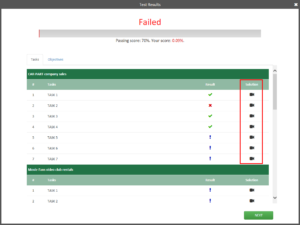
The moment I passed a certain percentage in my general progress, TEST4U proposed that I should take one of the two available assessment test that would help me realize if I was ready for the exam. I took the test and the final score made me realize the improvement from that initial benchmark test. Note here that the assessment test was an exam simulation, with different projects than the exam simulations that I had practiced on.
I decided to spend all of the time I had left to be readier and went for the exam.
The third time was the charm. The MOS certification was mine.
Conclusion
I cannot say whether I would have passed the exam the third time if I had studied with gmetrix instead of TEST4U. It is possible.
What I can be sure though is that I could have passed the exam the first time if I had known of TEST4U and the reason for my belief is its perspective. It is not a software made to bombard you with tests targeting solely on the success in the exam. It is a software dedicated to help you acquire the necessary skills.
Success in the exams comes as a collateral … benefit.